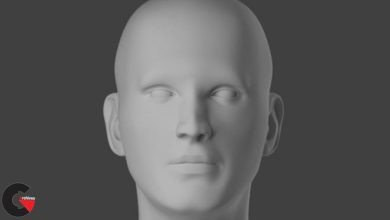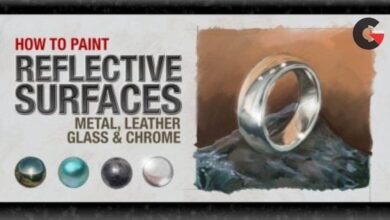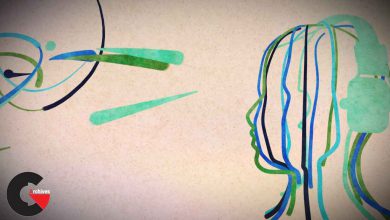Flipped Normals – Modeling & Texturing Props for Games
 Modeling & Texturing Props
Modeling & Texturing Props
Modeling & Texturing Props for Games : With over 5 hours of training, Senior Games Artist Hannah Watts will take you through how to create a prop for games, all the way from start to finish. We’re covering reference collection, blockout, high and low poly creation, UV unwrapping, baking maps, industry-standard texturing techniques, and presenting your work using Marmoset Toolbag. This course will teach you everything you need to know about creating props for the games industry!
ABOUT YOUR INSTRUCTOR
Hannah Watts is a Senior Prop Artist at Ubisoft Reflections. With more than 5 years in the industry, she has helped ship titles on Samsung Gear, Oculus Go, Oculus Quest as well as worked on console-based games. She has a well-rounded skill set that allows her to work with both stylized and realistic assets.
FOR ASPIRING AND VETERAN ARTISTS
The workflow taught in this course is one that is consistently used in the games industry today – but more importantly, Hannah has a keen eye for details. Her methodical approach to reference collection combined with her talent for texturing truly takes her props to the next level. For anyone looking to level up their game asset skills, this is the course for you!
CONTAINS
- 5+ hours of high quality training
- Final models
- Substance archive to follow along with
- PureRef board
SOFTWARE USED
- Substance Painter
- 3ds Max
- Marmoset Toolbag
- Photoshop
CHAPTER LIST:
- 01 – Introduction, Reference Collecting, and Blockout
- 02 – High Poly
- 03 – Making the Low Poly
- 04 – Unwrapping the Mesh
- 05 – Baking in Marmoset Toolbag
- 06-1 – Texturing – Part I
- 06-2 – Texturing – Part 2
- 06-3 – Texturing – Part 3
- 07 – Presenting your Asset
SKILL LEVEL
Modeling & Texturing Props for Games is perfect for 3D game artists with a decent grasp on the tools who wants to really expand their skills and understanding of the game art workflow.
lB6MwSwNNIYYHz66UqInBRH/video%205/43184
Direct download links 4 GB :
Direct download link reserved for subscribers only This VIP
Dear user to download files, please subscribe to the VIP member
- To activate your special membership site, just go to this link and register and activate your own membership . >>>register and activate<<<
- You can subscribe to this link and take advantage of the many benefits of membership.
- Direct downloads links
- No ads No waiting
- Download without any limitation ، all content in website
CGArchives Is The Best
Review
Review
Review this tutorial
 Modeling & Texturing Props
Modeling & Texturing Props