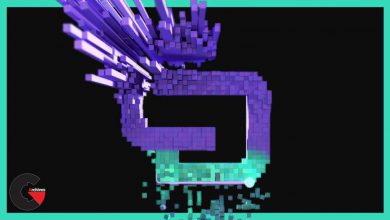Domestika – Digital Fantasy Portraits with Photoshop
 Digital Fantasy Portraits
Digital Fantasy Portraits
Digital Fantasy Portraits with Photoshop : Sparking emotion and wonder through a fantasy narrative is a skill that requires a resourceful mind, flush with imagination. However, a defined methodology is just as important to successfully transmit these ideas to your audience. Established fantasy illustrator Karmen Loh, also known as Bearbrickjia, has created a world of delicate, whimsical fantasy portraits that delight a community of over 133k followers on Instagram, as well as character concept art for game titles such as Street Fighter and Steel Circus.
In this course, Karmen will show you the soft, glittering ropes to her polished technique for creating digital fantasy portraits that narrate an ethereal atmosphere, with precision and skill. Her use of Adobe Photoshop has an easy to follow structure, that will give you all the necessary tools to fuse your imagination through this program to create your own unique fantasy narration into your digital portraits.
Meet Karmen and her passion for portrait illustration, find out how she started out as a concept character artist and pursued her dream to become an independent artist. She reveals the artists that have inspired her the most, along with other influences that move her.
Get started with photoshop and your graphics tablet, go through each tool, understanding how Karmen uses them in a fantasy context. Learn how to create shadows and light with tools such as the smudge tool.
See how she uses brushes for her illustrations, and how to configure them, using the same brushes that Karmen uses to create her art. Understand how to use and adjust color in your portrait, learning her blending techniques to seamlessly add color to your work.
Discover the importance of creating a mood board, based on the concept of your fantasy portrait, to inspire you in developing the elements of your illustration even further. See how to collect your references and how Karmen searches for inspiration.
Go on to sketching your portrait, adding fantasy elements to your composition. See how Karmen adds color and renders her portrait, and work her techniques into your portrait, adding makeup and adjusting the colors to give more life to your character.
Add the finishing touches to your portrait, working in highlights and sparkles to make your artwork pop. Sharpen your portrait by using Karmen’s tips and tricks, to give your portrait more definition. Once you are finished, see how to export your project and compress your final piece for digital media and printing.
What is this course’s project?
Create a digital portrait with a fantasy narrative using Photoshop.
lB6MwSwNNIYYHz66UqInBRH/video%204/28106
Direct download links 5.2 GB :
Direct download link reserved for subscribers only This VIP
Dear user to download files, please subscribe to the VIP member
- To activate your special membership site, just go to this link and register and activate your own membership . >>>register and activate<<<
- You can subscribe to this link and take advantage of the many benefits of membership.
- Direct downloads links
- No ads No waiting
- Download without any limitation ، all content in website
CGArchives Is The Best
Review
Review
Review this tutorial
 Digital Fantasy Portraits
Digital Fantasy Portraits