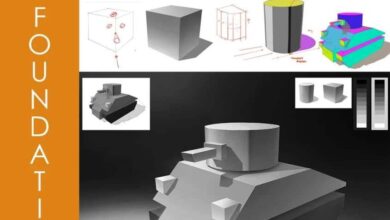Domestika – 3D Interior Architecture with Unreal Engine 4
 3D Interior Architecture
3D Interior Architecture
3D Interior Architecture with Unreal Engine 4 : The process of creating and representing an architectural project doesn’t stray too far off that of a videogame: you import the models to be used, prepare a library of 3D elements, and place your objects and characters in a scene to see the results immediately.
Miguel Albo is an architect that specializes in the creation of 3D architecture renders with Unreal Engine 4, creating all types of virtual reality experiences. In this course, he teaches how to create 3D interior architecture renders with Unreal Engine 4. Learn how to work in 3D starting with the importing and management of models, illumination, and materials, to the creation of a character that enables the viewer to virtually visit each space.
This course is complementary to Miguel’s Domestika Basics course: Introduction to Unreal Engine 4 for Architectural Rendering, where he teaches you how to master the software from scratch.
Start the course by getting to know Miguel Albo, his professional achievements and where he draws his inspiration from.
Next, he shows you how to look for references for 3D visualizations and prefabs to use in your scenes, as well as preparing your own 3D models and importing them to Unreal to create new projects with your new resources.
Learn how to build your 3D scene efficiently, creating realistic PBR materials with formulas, as well as how to create high quality lighting.
Miguel then shows you how to apply post-processing effects in Unreal to achieve a variety of visual finishes and how to render images, both aesthetically and for video sequences.
In the final unit, learn how to customize the user experience by creating a menu to visit the scene freely or to leave the software; adjust the character (or Pawn) to embellish the virtual visit. Then, add music or ambient sound, retouch the images, and create the presentation of your IA.
What is this course’s project?
Create a small 3D interior project, with specific lighting qualities to adequately show the majority of the Unreal Engine 4 software functions for 3D architectural visualization.
Who is it for?
For architects, interior designers, engineers, or product designers that want to learn new visualization techniques, with an interest in rendering it in real-time.
What you need
You will need basic knowledge of how to use a architectural visualization software, and know the basics of 3D modeling if you want to import your own models, which is common practice.
As for materials, you’ll need a relatively recent PC or Mac with Unreal Engine 4 installed, and an adequate graphics card (GTX 1050 or more is recommended, and a CPU with Intel i5 or more).
Direct download links 0.8 GB :
Direct download link reserved for subscribers only This VIP
Dear user to download files, please subscribe to the VIP member
- To activate your special membership site, just go to this link and register and activate your own membership . >>>register and activate<<<
- You can subscribe to this link and take advantage of the many benefits of membership.
- Direct downloads links
- No ads No waiting
- Download without any limitation ، all content in website
CGArchives Is The Best
Review
Review
Review this tutorial
 3D Interior Architecture
3D Interior Architecture