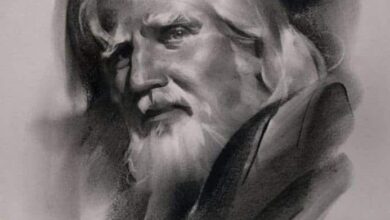After Effects: Bouncing Animated 3D Sphere
 Bouncing Animated 3D Sphere
Bouncing Animated 3D Sphere
After Effects: Bouncing Animated 3D Sphere : Well-done motion graphics have the ability to add interest to even the driest subject matter. In this course, learn how to leverage the 3D options in Adobe After Effects to create a bouncing animated sphere that can make your motion graphics project stand out. To familiarize you with the technical aspects of creating and animating this sphere, Ran Ben Avraham takes you through his creative workflow. He demonstrates how to create a basic sphere, create squash and stretch animation, prepare your sphere for animation, and animate it.
This is a project-based learning experience. Each step of the process is rich with object lessons that are applicable to the variations that a motion design and compositing artist will face in the real world.
Topics include :
- Creating a sphere
- Adding reflections and color correction
- Creating squash and stretch animation
- Expression linking a sphere’s rotation properties
- Connecting a sphere to a position null
- The bounce-decay-stop expression
- Animating the position and rotation
- Animating the sphere color map
- Creating an automated shadow
Watch the Introduction Video :
lB6MwSwNNIYYHz66UqInBRH/video%202/21553
Direct download links 289 MB :
Direct download link reserved for subscribers only This VIP
Dear user to download files, please subscribe to the VIP member
- To activate your special membership site, just go to this link and register and activate your own membership . >>>register and activate<<<
- You can subscribe to this link and take advantage of the many benefits of membership.
- Direct downloads links
- No ads No waiting
- Download without any limitation ، all content in website
CGArchives Is The Best
Review
Review
Review this tutorial
 Bouncing Animated 3D Sphere
Bouncing Animated 3D Sphere