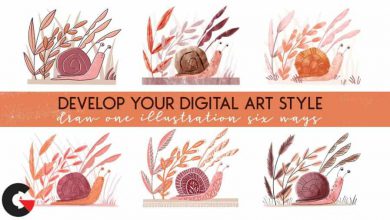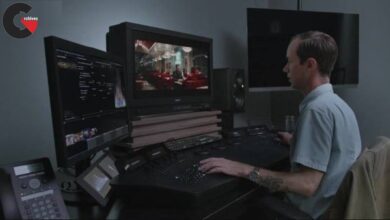Getting Started with Motion Graphics for NUKE
Getting Started with Motion Graphics
Getting Started with Motion Graphics : Did you know that you can use NUKE to create awesome motion graphics? In this course, Getting Started with Motion Graphics for NUKE, you’ll learn how to create, animate, displace shade and light a geometry directly inside NUKE. Next, you’ll learn how to create and animate text using the powerful text node and its animation layers. You’ll then learn how easy it is to use the dope sheet to organize your keyframes. Finally, you’ll use all the elements you create directly inside NUKE to layout a nice-looking shot. By the end of this course, you will have a bunch of strong creative techniques that you will be able to use in your own motion graphics projects.
Contents :
- 1- Course Overview 1m 55s
- 2- Working with Primitive Geometry for Motion Graphics 24m 57s
- 3- Creating and Animating Text 25m 41s
- 4- Repurposing Shots 16m 21s
- 5- Editing and Finalizing the Shots 9m 47s
lB6MwSwNNIYYHz66UqInBRH/video%20g/33123
Direct download links 1.5 GB :
Direct download link reserved for subscribers only This VIP
Dear user to download files, please subscribe to the VIP member
- To activate your special membership site, just go to this link and register and activate your own membership . >>>register and activate<<<
- You can subscribe to this link and take advantage of the many benefits of membership.
- Direct downloads links
- No ads No waiting
- Download without any limitation ، all content in website
CGArchives Is The Best
Review
Review
Review this tutorial