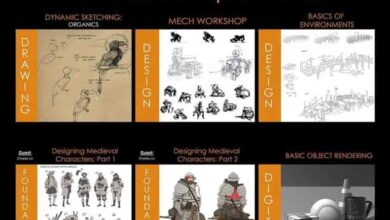Creating the Endoscope Look in Cinema 4D
 Creating the Endoscope Look
Creating the Endoscope Look
Creating the Endoscope Look in Cinema 4D : Endoscopes are commonly used in medical procedures such as laparoscopic surgery, colonoscopy, arthroscopy, etc. The visual appearance is characterized by a circular viewing field and very hot (bright) lighting that falls off or fades quickly in a dark environment. Luckily this is a look that is fairly simple to develop in Cinema 4D!
This look can be used for much more than endoscopic visualizations! Think POV (point of view) shots from a small submarine for example – add another light or two and you have a very convincing submarine look!
In this class, I’ll walk you through step-by-step instructions to develop an endoscope look in Cinema 4D. This includes all modeling, texturing, lighting, and rendering. As an example scenario, we will animate a clip from a colonoscopy.
Notes :
- All demonstration materials created in this class are created with the Studio version of Cinema 4D r20. Earlier versions may be used for the project, but some features may not be available.
- Any Key Commands used in the class will be shown on the screen when pressed. These are Mac specific. If you are using a PC, substitute the CMD button with CTRL, and the Option button with ALT. All other commands should be the same.
- Render times using the Physical Render Engine can take a while. Be prepared to render over-night if you need to
lB6MwSwNNIYYHz66UqInBRH/video/11447
Direct download links 1.3 GB :
Direct download link reserved for subscribers only This VIP
Dear user to download files, please subscribe to the VIP member
- To activate your special membership site, just go to this link and register and activate your own membership . >>>register and activate<<<
- You can subscribe to this link and take advantage of the many benefits of membership.
- Direct downloads links
- No ads No waiting
- Download without any limitation ، all content in website
CGArchives Is The Best
Review
Review
Review this tutorial
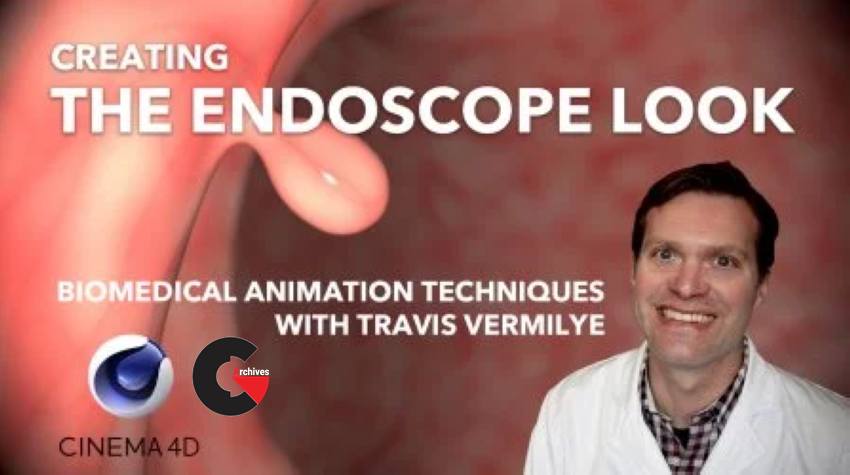 Creating the Endoscope Look
Creating the Endoscope Look