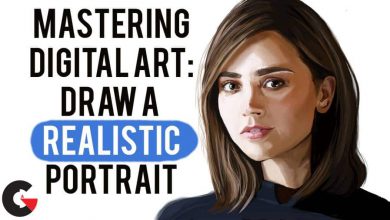Creating Icons with Photoshop
 Creating Icons
Creating Icons
Creating Icons with Photoshop : An effective icon design conveys a lot of information in a small space. If you need to create a great custom icon and you have a copy of Photoshop, this is the course for you. First, discover how file format and size, viewpoint, and platform shape your design choices. Then author Justin Seeley will show you how to decide on the scope of your set, sketch out your designs, and choose a color scheme and style. Next, you’ll import your drawings into Photoshop and turn them into rescalable shape layers, complete with color and detail. Finally, learn how to export icons in the correct file formats for use on the web, in print, and on different operating systems (Mac, Windows, iOS, and Android). Along the way, Justin introduces challenges to test your knowledge, and some additional tools to help speed up your design workflow.
Topics include :
- Exploring file formats, sizes, perspective, and platform guidelines
- Choosing an icon style
- Creating sketches and assigning color schemes
- Building a grid system for icons
- Redrawing icons with shapes
- Saving icons
- Generating icons for different operating systems
lB6MwSwNNIYYHz66UqInBRH/video%202/18621
Direct download links 296 MB :
Direct download link reserved for subscribers only This VIP
Dear user to download files, please subscribe to the VIP member
- To activate your special membership site, just go to this link and register and activate your own membership . >>>register and activate<<<
- You can subscribe to this link and take advantage of the many benefits of membership.
- Direct downloads links
- No ads No waiting
- Download without any limitation ، all content in website
CGArchives Is The Best
Review
Review
Review this tutorial