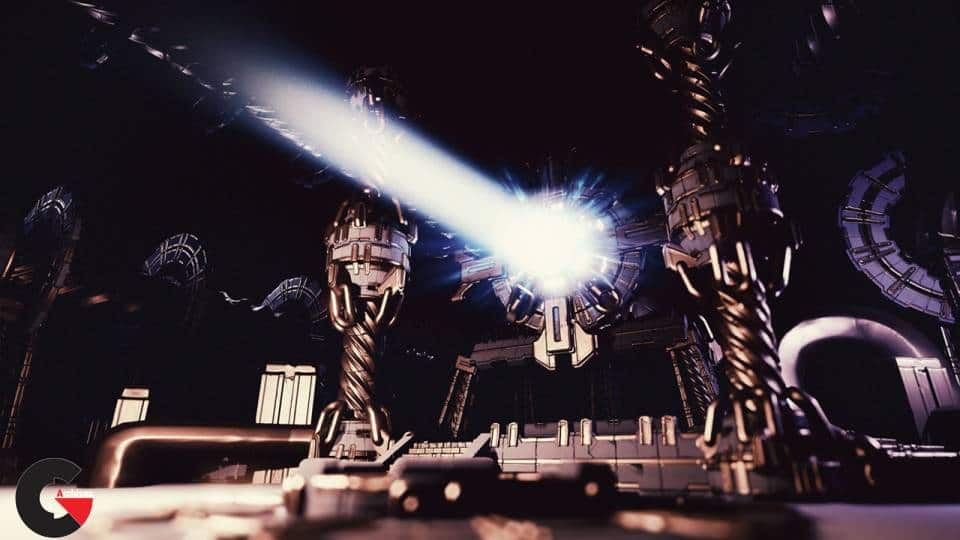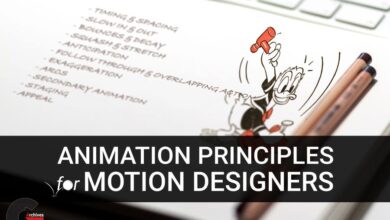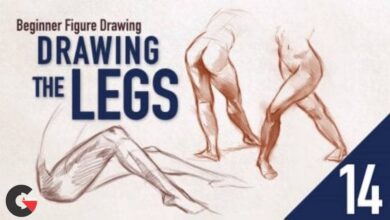Creating Game-ready Modular Structures in 3ds Max
Creating Game-ready Modular Structures
Creating Game-ready Modular Structures : Breaking down a modular structure into a game ready asset can be tricky if you want to maintain the ability to reuse the mesh frequently. Reusing a mesh is often not discussed in detail, but it is very technically challenging the first time. In this course, Creating Game-ready Modular Structures in 3ds Max, you’ll look at how to get the best reuse from your model and make as many different shapes as possible to fit in the game. First, you’ll learn how to look at the tools for optimizing a low-poly model. Next, you’ll learn how to create a mesh that is easily repurposed. Then, you’ll learn how to quickly and easily unwrap a complex asset. Finally, you’ll learn how to turn your original structure into a new and unique design. By the end of this course, you’ll know how to get a great modular structure into your next game.
Contents :
- Creating the Low-polygon Model 1h 4m
- DynaMeshing Your High-poly Model 6m 55s
- Getting Your Scene Ready 4m 6s
- Intro to Optimization Tools 12m 46s
- Lining up Designed Edges 9m 31s
- Optimizing the Pillar Wall 13m 24s
- Proboolean and Optimizing 9m 38s
- Examining the Final Result 8m 28s
- Creating the Unwrap 23m 50s
- Breaking Apart Your Unwrap 11m 19s
- Packing Your Unwrap 12m 30s
- Baking the Textures 34m 30s
- Exploding Your Mesh and Aligning Your Meshes 14m 52s
- Baking in xNormal 10m 15s
- Examining the Bake 9m 23s
- Repurposing the Modules 54m 6s
- Creating a Tapered Wall and Corner 11m 29s
- Creating a Bend Mesh 11m 0s
- Creating a New Pillar 12m 14s
- Getting Objects Ready for Export 7m 9s
- Importing into Unreal 12m 12s
lB6MwSwNNIYYHz66UqInBRH/video%20g/33215
Direct download links 500 MB :
Direct download link reserved for subscribers only This VIP
Dear user to download files, please subscribe to the VIP member
- To activate your special membership site, just go to this link and register and activate your own membership . >>>register and activate<<<
- You can subscribe to this link and take advantage of the many benefits of membership.
- Direct downloads links
- No ads No waiting
- Download without any limitation ، all content in website
CGArchives Is The Best
Review
Review
Review this tutorial