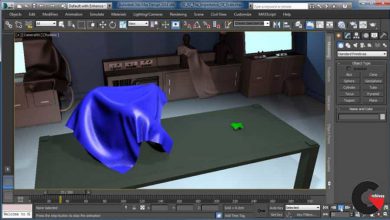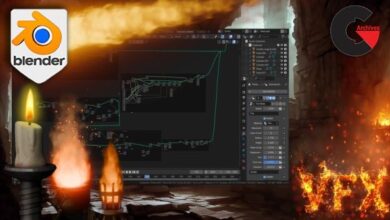Creating a Photorealistic Render in Keyshot
 Creating a Photorealistic Render
Creating a Photorealistic Render
Creating a Photorealistic Render in Keyshot :
Learn to create realistic renders in Keyshot.
First learn how to create a 3D model in Maya using Maya’s powerful modeling tools.
Requirements
- You must have a copy of Maya and Keyshot.
This course is a step-by-step process that is easy to follow.
I explain the process of creating a 3D beer bottle by showing you how to model it in Maya.
Some of the more common modeling tools you will learn are:
- Bevel Tool
- Multi-Cut Tool
- Extude Tool
- NURBS modeling tools
You will also learn the difference between modeling a low resolution mesh and how to convert it to a dense mesh using the SMOOTH TOOL.
Next, you will learn how to use Maya’s UV editing tools to create UV maps for the bottle.
I will cover the core concepts of UV mapping and how to create proper UVs
UV Mapping techniques include:
- Projections
- UV layout
- Texel Density
- Unfold UVs
Then you will learn how to export the mesh in Maya and how to import it in Keyshot.
Finally, we will go into Keyshot and learn how to use this amazing render application to create a realistic render of the beer bottle.
In the keyshot part of the course, you will learn how to use various materials and textures, labels and lighting techniques to create a beautifully rendered image.
The techniques include:
- Materials
- HDRI Lighting
- Material Editor
- Material Nodes
- Render Settings
This course is designed for students who wish to learn how to create simple models in Maya, and how to use Keyshot to render professionally looking 3D models.
Who this course is for:
- Target students are those who want to learn how to create photoreal renders.
What you’ll learn
- You will learn to model a 3D model in Maya and how to render it in Keyshot
lB6MwSwNNIYYHz66UqInBRH/video%205/43423
Direct download links 4.9 GB :
Direct download link reserved for subscribers only This VIP
Dear user to download files, please subscribe to the VIP member
- To activate your special membership site, just go to this link and register and activate your own membership . >>>register and activate<<<
- You can subscribe to this link and take advantage of the many benefits of membership.
- Direct downloads links
- No ads No waiting
- Download without any limitation ، all content in website
CGArchives Is The Best
Review
Review
Review this tutorial
 Creating a Photorealistic Render
Creating a Photorealistic Render