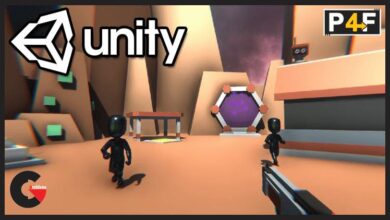Creating a Gramophone in Blender and Substance Painter
Creating a Gramophone in Blender and Substance Painter
Creating a Gramophone in Blender and Substance Painter , Learn 3D modelling, 3D texturing in Blender and Substance Painter
- Learn to create Highly Realistic Models using Blender and Substance
- Learn 3D Modelling in Blender
- Learn to create realistic textures in Substance Painter like Wood, Iron etc
- Learn to create a prop from Start to Finish
- Learn to use Smart Materials and Masks in Substance Painter
- Learn to work with Reference Images and use them to create 3D models from 2D images
- Learn to use HDRIs to light up your Blender Scene
- Learn Different Modifiers in Blender
- Learn to add Height Information in Substance Painter
- Learn to take Portfolio Ready Renders in Blender
Hello everyone and welcome to this new course. In this course, we will go over the entire process of Creating a Gramophone using Blender and Substance Painter.
What you will get:
· 14 FHD videos with over 4+ hours of content
· All the resources files required to complete the course including the Models, Substance Painter Files, Textures, Alphas etc
We will go over the complete pipeline of creating a high-quality realistic prop, starting with modelling the prop in blender, texturing in Substance Painter and finally lighting and rendering a portfolio piece in blender.
This course will help you improve your 3D prop modelling and texturing skills massively as we go through each step together and learn many different techniques. After finishing the course, you would easily be able to create the renders shown in the trailer and create high quality props of your own.
This course has over 4+ hours of content! (All the videos have audio commentary)
We will go over every step in this course together and nothing will be skipped. The course does not have any kind of time-lapse so that you can follow every step easily.
We will start by modelling the prop in Blender, and learn various modelling techniques and also learn a lot about different modifiers. After finishing the modelling, we will apply all the modifiers and UV unwrap our model for export.
We will import our model into Substance Painter to start with the texturing process; we will start by baking the mesh maps for our model. We will learn to create high quality and realistic materials and the key features of Substance Painter like Smart Masks, generators, smart materials etc.
After modelling and texturing our main model, we will also model and texture a Vinyl-CD to enhance our renders and give them a bit more detail.
At last, we will take our models back to Blender and render them. We will set up the material, lighting, and the camera and learn how to use HDRIs to light our scenes. We will finish the course by taking a portfolio ready render and a little bit of Photoshop editing.
Direct download links 4 GB :
Direct download link reserved for subscribers only This VIP
Dear user to download files, please subscribe to the VIP member
- To activate your special membership site, just go to this link and register and activate your own membership . >>>register and activate<<<
- You can subscribe to this link and take advantage of the many benefits of membership.
- Direct downloads links
- No ads No waiting
- Download without any limitation ، all content in website
CGArchives Is The Best
Review
Review
Rate this post