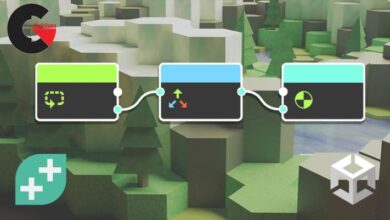Create 3D Mood in Cinema 4D with Arnold renderer
 Create 3D Mood
Create 3D Mood
Create 3D Mood in Cinema 4D with Arnold renderer : In the social sites like facebook, instagram we can see many cool 3D arts with brilliant moods.
I love that scenes, so I wanted to create something similar for share to you.
Requirements
- Minimal Cinema 4d knowledge is enough to take this course.
- For Mac or Windows users also.
- Cinema 4D is important.
- We use Arnold render engine, C4DtoA 1.5.1 Arnold core 4.2.16.0
- This course is not for students who never try C4D before!
We will work in Cinema4D and Arnoldrenderer / C4DtoA/. Are you beginner or advanced? Feel free to try it!
In this course we will:
- work with primitives and shapes in Cinem4D
- learn some polygon modeling tips with using useful tools.
- learn about Arnold lights and material basics.
- learn some basics in Arnold renderer.
In this course you won’t learn everything in Cinema 4D and Arnold. We will work with the most important tools tips and technics which are necessary to create a scene like this.
In the end of this course you will able to create similar 3D moods.
This course is just an inspiration to you.
Let’s create your incredible colourful 3D art!
Who this course is for:
- For 3D lovers who wants to create interesting 3D mood scenes.
- This course is for beginners and advanced students too.
- If you are advanced 3D lover, you will find some nice tricks and tips to modeling and rendering.
What you’ll learn
- I hope with the end of this course you will able to create 3D moods like this.
- Some new modelling tips and tool ticks in Cinema4D and Arnold.
- The skills which are enough to create your own 3d mood idea in Cinema4D
Watch the Introduction Video:
lB6MwSwNNIYYHz66UqInBRH/video/5880
Direct download links 1.8 GB :
Direct download link reserved for subscribers only This VIP
Dear user to download files, please subscribe to the VIP member
- To activate your special membership site, just go to this link and register and activate your own membership . >>>register and activate<<<
- You can subscribe to this link and take advantage of the many benefits of membership.
- Direct downloads links
- No ads No waiting
- Download without any limitation ، all content in website
CGArchives Is The Best
Review
Review
Review this tutorial
 Create 3D Mood
Create 3D Mood