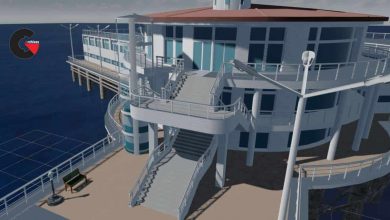CINEMA 4D R18 Essential Training: Motion Graphics
 Motion Graphics in CINEMA 4D
Motion Graphics in CINEMA 4D
CINEMA 4D R18 Essential Training: Motion Graphics introduces artists to the CINEMA 4D workflow. Learn the key foundational concepts, such as spline modeling, keyframe animation, and materials, which are crucial to understanding exactly how this 3D application functions. Instructor Andy Needham also includes practical techniques for creating, selecting, and transforming objects; extruding shapes; working with MoGraph module tools such as clones and effectors; and adding lighting and camera views for fully realized 3D motion graphics. Plus, find out how to integrate assets from Adobe Illustrator, composite multipass renders with the After Effects and C4D workflow, and use the Takes System to try out different materials and settings and export your projects in the exact sizes and resolutions you need.
Topics include :
- Setting up scenes
- Modeling with splines
- Using Illustrator files in C4D
- Extruding depth and detail
- Animating in the Timeline
- Creating clones
- Using effectors
- Lighting motion graphics
- Applying materials
- Creating animated materials
- Compositing multipass renders with After Effects and C4D
- Rendering motion graphics in C4D
Watch the Introduction Video : (CINEMA 4D R18 Essential Training)
lB6MwSwNNIYYHz66UqInBRH/video%202/19431
Direct download links 500 MB :
Direct download link reserved for subscribers only This VIP
Dear user to download files, please subscribe to the VIP member
- To activate your special membership site, just go to this link and register and activate your own membership . >>>register and activate<<<
- You can subscribe to this link and take advantage of the many benefits of membership.
- Direct downloads links
- No ads No waiting
- Download without any limitation ، all content in website
CGArchives Is The Best
Review
Review
Review this tutorial
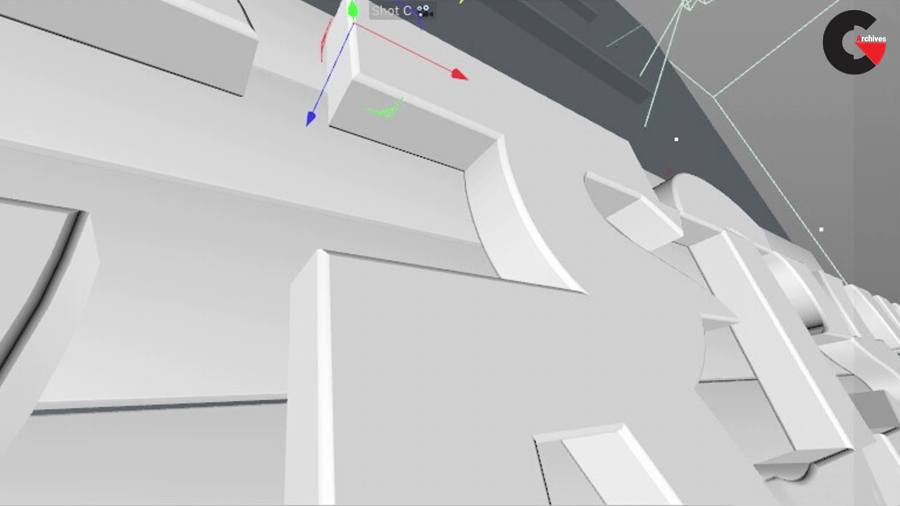 Motion Graphics in CINEMA 4D
Motion Graphics in CINEMA 4D