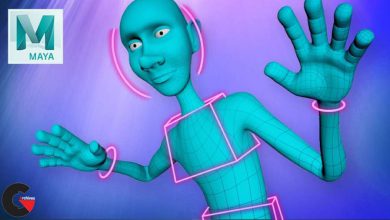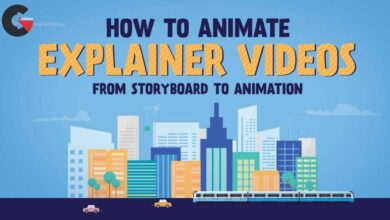Chris Orwig – Portrait Retouching Masterclass
Portrait Retouching Masterclass
Portrait Retouching Masterclass : In this easy-to-follow and enjoyable course, you will learn how to begin to retouch your portraits like a pro.
Want to improve your portraits, so that your subjects look their best? Well you’ve come to the right place. In this easy-to-follow and enjoyable course you will learn how to begin retouch your portraits like a pro. Throughout the course, I share my tips and techniques that can help you achieve natural and beautiful results. I will cover topics like enhancing eyes, improve teeth, remove distraction, improve light and color and so much more.
Contents :
- Introduction
- Orientation to Course Files Downloads
- Enhancing the Eyes with Curves and Masking
- Using Multiple Adjustment Layers to Improve Eyes
- Using Camera Raw as a Smart Filter
- Using Quick Select to Enhance the Eyes
- Making Eyes Sparkle in Photoshop
- Improving Eyes in Lightroom
- Improving Eyes in Adobe Camera Raw
- Improving Darker Eyes
- Creating Subtle Improvements
- Fixing Traditional Glasses
- Advanced Eye Improvements
- Whitening Teeth with Lightroom
- Fixing a Specific Tooth
- Whitening Teeth with Photoshop
- Fixing Teeth
- Simple Skin Clean-up In Lightroom
- Removing Skin Blemishes With the Spot Healing Tool
- Removing Skin Blemishes with the Healing Brush
- Fixing Shiny or Oily Skin
- Softening Skin
- Thinning the Body
- Sculpting with Liquify as a Smart Filter
- Improve the Face
- Fixing the Shape of a Hat and Shirt
- Fixing Clothing and Hair
- Advanced Liquify Settings
- Quickly Remove Shadows in Lightroom and Photoshop
- Natural Looking Wrinkle Reduction
- Improve Shadows with Curves
- Improving the Neck
- Advanced Wrinkles Reduction
- Add Emphasis with a Radial Filter
- Improving Light in Fashion Portraits
- Creating a Better Look with Light
- Improving Light and Color with the Adjustment Brush
- Using the Lightroom Light Controls to Finish a Photo
- Removing Stray Hairs
- Retouch Away Distractions in a Commercial Photo
- Advanced Content Aware Fill Improvements
- Improving an Environmental Portrait
- Removing an Object with Multiple Tools
- Become an Expert with the Patch Tool
- Removing Unwanted Jewelry
- Retouching Away Distractions in the Environment
- Expert Spot Healing
- Spot Heal a Fashion Portrait
- Removing Distractions On the Background Quickly
- Harnessing the Magic of Content Aware Fill
lB6MwSwNNIYYHz66UqInBRH/video%20g/31545
Direct download links 3 GB :
Direct download link reserved for subscribers only This VIP
Dear user to download files, please subscribe to the VIP member
- To activate your special membership site, just go to this link and register and activate your own membership . >>>register and activate<<<
- You can subscribe to this link and take advantage of the many benefits of membership.
- Direct downloads links
- No ads No waiting
- Download without any limitation ، all content in website
CGArchives Is The Best
Review
Review
Review this tutorial