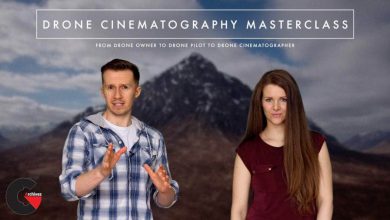CGCookie – Creating Grass in Blender
 Creating Grass
Creating Grass
Creating Grass in Blender : Grass is just about everywhere outside, so it’s really handy to know how to render it well. This course covers everything you’ll need to make your own: modeling, shading, particle instancing, animation, and more! We’ll cover two different ways of creating grass – hair particles and mesh particles. Since they both have their advantages and disadvantages, we’ll cover why you would want to use one over another, or the best ways to use them in combination.
Create believable grass for animation or VFX
Grass is tricky to get right, but if you set it up once you can reuse and tweak it again and again extremely quickly. It is just about everywhere outside, so it’s really handy to know how to render it well. This course covers everything you’ll need to make it your own:
- modeling
- shading
- particle instancing
- animation
- weight painting
- and more!
We’ll cover two different ways of creating grass – hair particles and mesh particles. Since they both have their advantages and disadvantages, we’ll cover why you would want to use one over another, or the best ways to use them in combination.
lB6MwSwNNIYYHz66UqInBRH/video%204/29951
Direct download links 680 MB :
Direct download link reserved for subscribers only This VIP
Dear user to download files, please subscribe to the VIP member
- To activate your special membership site, just go to this link and register and activate your own membership . >>>register and activate<<<
- You can subscribe to this link and take advantage of the many benefits of membership.
- Direct downloads links
- No ads No waiting
- Download without any limitation ، all content in website
CGArchives Is The Best
Review
Review
Review this tutorial
 Creating Grass
Creating Grass