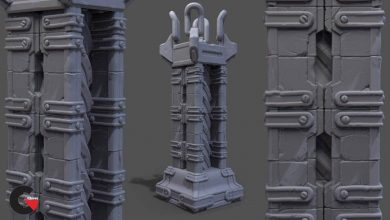Catacomb In Zbrush Series Volume 1
 Catacomb In Zbrush
Catacomb In Zbrush
Catacomb In Zbrush Series Volume 1 : Students taking the Catacomb in ZBrush course will learn how to take a basic quick sketch of a scene and create simple geometry to approximate a proxy/temporary version. They’ll next learn to create, duplicate within a subtool, and modify their meshes to create several versions of individual items to create interest. They’ll create separate component subtools in multiple files for later importing into the final scene. The transpose action line is an invaluable tool to help modify geometry quickly and easily to adjust to the required shapes. Also indisposable is the deformation palette with many key functions that assist in helping to quickly and efficiently create meshes in Zbrush. Creating multiple copies of subtool meshes within those same subtools is paramount in interating multiple instances of geometry that will quickly ‘fill out’ spaces needing substance. Boolean operations will also play a deciding factor in taking simple geometry and ‘hollowing out’ more detailed areas for better atmosphere. Adding text, while using the text as actual booleans, will be important in adding script to the tombstones etc to help make a believeable graveyard scene.
Software : ZBrush
Author : Stephen Wells
Skill Level : Beginner
Video Length : 02:44:53
Volume 1 :
- Reviewing Concept and Proxy Modeling
- Creating Fencing
- Positioning and Scaling the Fencing
- Graveyard Crosses
- Tombstones Among Us
lB6MwSwNNIYYHz66UqInBRH/video/7008
Direct download links 774 MB :
Direct download link reserved for subscribers only This VIP
Dear user to download files, please subscribe to the VIP member
- To activate your special membership site, just go to this link and register and activate your own membership . >>>register and activate<<<
- You can subscribe to this link and take advantage of the many benefits of membership.
- Direct downloads links
- No ads No waiting
- Download without any limitation ، all content in website
CGArchives Is The Best
Review
Review
Review this tutorial
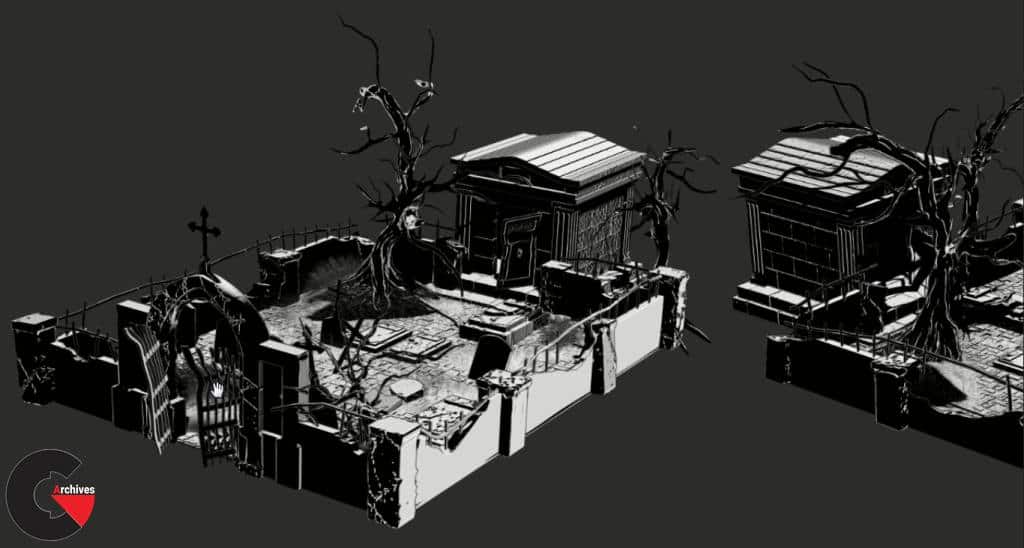 Catacomb In Zbrush
Catacomb In Zbrush