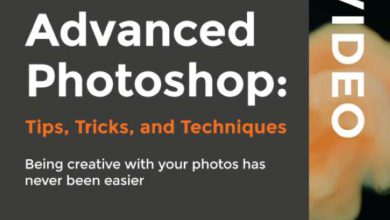blendermaterialSoftware usedtutorialTutorial content
Blending Decals into Target Material in Blender 2.8
 Blending Decals into Target Material
Blending Decals into Target Material
Blending Decals into Target Material in Blender 2.8 : In a prior tutorial we learned a new technique for projecting reliable decal images to target models. In this video we’re going to learn how to blend those decals into the target material for seamless integration.
What You Will Learn
- Since material blending like this can get complex, we will cover several examples starting from simple to complex.
- BONUS: How to install and use the convenient Quick Caster decal projection addon.
- Setup decal to use the same UV bump map as target.
- Setup decal to use the same Procedural bump map.
- Shader mixing (like chipped paint)
- Full incorporation with grungy painted metal material.
Direct download links 137 MB :
Direct download link reserved for subscribers only This VIP
Dear user to download files, please subscribe to the VIP member
- To activate your special membership site, just go to this link and register and activate your own membership . >>>register and activate<<<
- You can subscribe to this link and take advantage of the many benefits of membership.
- Direct downloads links
- No ads No waiting
- Download without any limitation ، all content in website
CGArchives Is The Best
Review
Review
Review this tutorial
 Blending Decals into Target Material
Blending Decals into Target Material