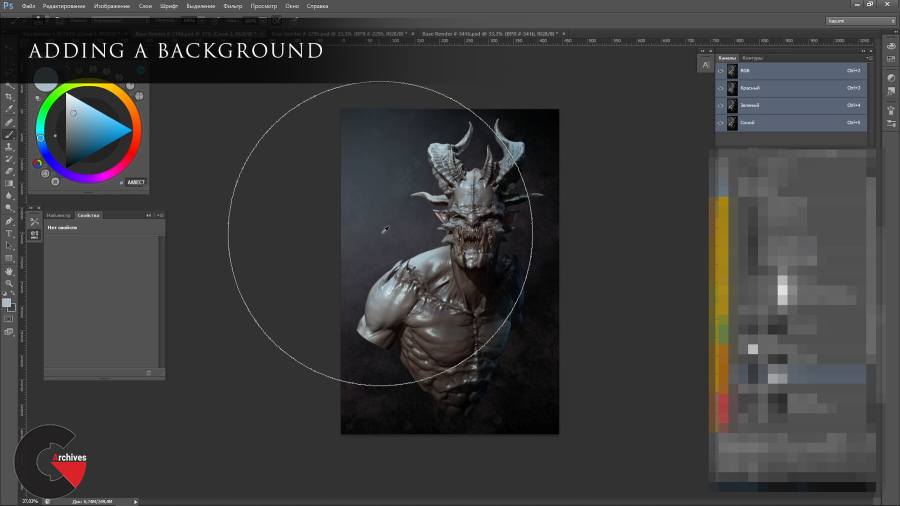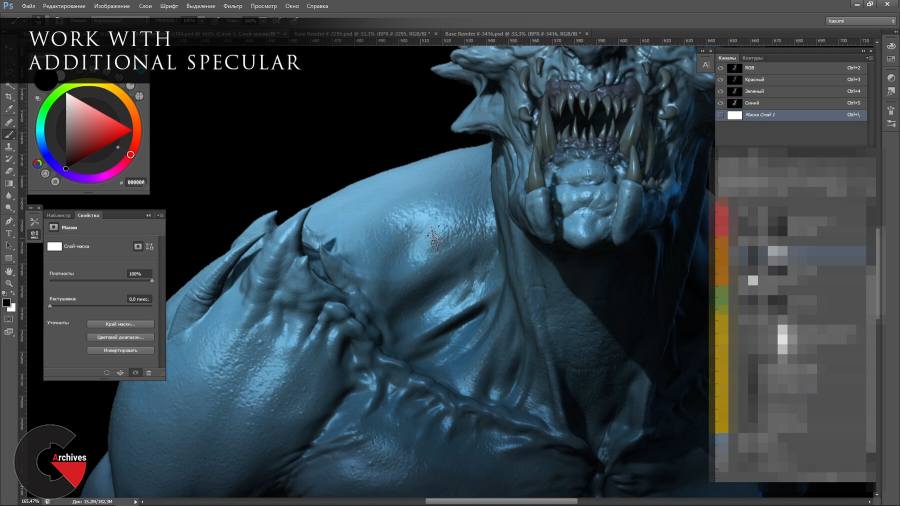lightingPhotoshoprenderingSoftware usedtutorialTutorial contentZBrush
Artstation – How to render correctly in ZBRUSH
 How to render correctly
How to render correctly
How to render correctly in ZBRUSH : I decided to record a mini-tutorial about a very basic, but a very important thing – How you can make screenshots or render in Zbrush in high quality.
The tutorial is in Russian (audio) + It has English subtitles (.srt file)
But anyway during the video a lot of tooltips and it’s pretty clear to understand just if you see what am I doing.
I position this tutorial as information for beginners, but I think that this knowledge will help a lot of artists.
You will learn:
- 1 simple way to speed up BPR render
- How to change the resolution of render and get your screens in 3k or more
- How to remember the angle of the model
- Work with the perspective of the camera
- Basic lightning setting
- 2 presets for BPR Shadow settings
- ZbrushToPhotoshop plugin pipeline with an explanation of 6 most needed passes
- How to adjust passes in Photoshop
- Very basic tools and hotkeys in Photoshop (masks\levels\brightness&conrast\hue&saturation\photo-
- philters\gradients\overlay modes\cropping)
- How to make a fake SSS
- How to add a cool specular for skin or wet places with the help of Additional material settings
- Work with background
You’ll get:
- Video file of the tutorial (.mp4) 30 mins
- .PSD file with the compose from my cover
- .srt file with Eng subtitles
- .zmt file of High spec material for Zbrush (but you can very simply create it by yourself)
Pictures of this course :
Direct download links 1.4 GB :
Direct download link reserved for subscribers only This VIP
Dear user to download files, please subscribe to the VIP member
- To activate your special membership site, just go to this link and register and activate your own membership . >>>register and activate<<<
- You can subscribe to this link and take advantage of the many benefits of membership.
- Direct downloads links
- No ads No waiting
- Download without any limitation ، all content in website
CGArchives Is The Best
Review
Review
Review this tutorial
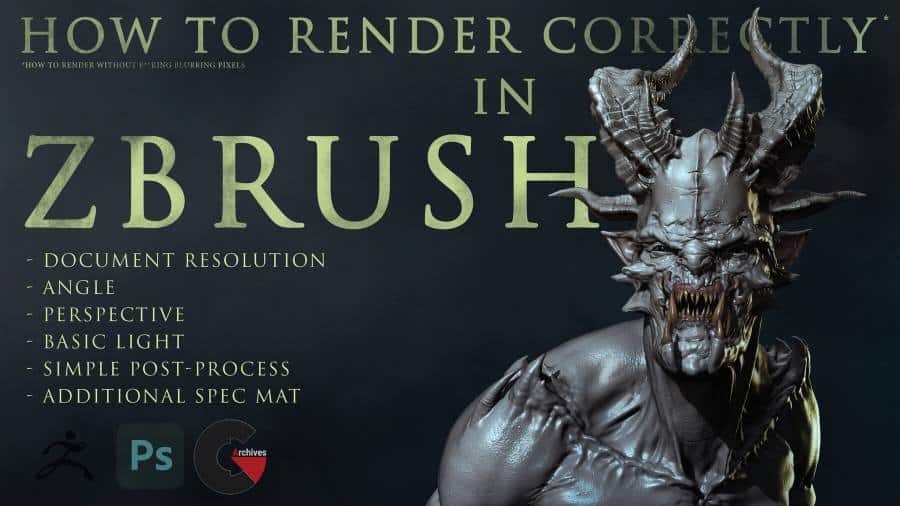 How to render correctly
How to render correctly