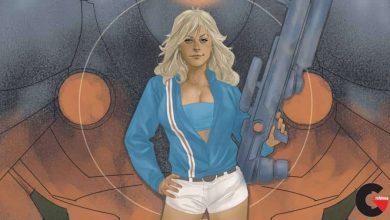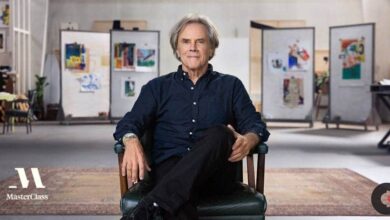Artist’s Guide to MEL in Maya
Artist’s Guide to MEL in Maya
Artist’s Guide to MEL in Maya : Welcome to the Artist’s Guide to MEL. We’ll start by learning how to run applications right from Maya and then learn how to use Shelves and Marking Menus to our advantage. Afterwards, we’ll learn how to code our how expressions and channel connections, along with learning how Script Nodes works, to make our assets user-friendly. To finish up, we’ll learn how to create a tool that can save poses and bookmarks objects. By the end of this tutorial, you’ll have the skill set to build tools with MEL that can help you and your team save time.
Contents :
- 1. Introduction and project overview 00:54
- 2. Launching an application from Maya 05:25
- 3. Working with Shelves 13:44
- 4. Utilizing Marking Menus 11:39
- 5. Coding an Expression 13:55
- 6. Creating nodes and connecting attributes with MEL 13:07
- 7. Script nodes 07:59
- 8. Coding a tool for saving poses 07:32
- 9. Working with ‘for’ loops 15:42
- 10. Coding a Shelf Button and utilizing Prompt Dialogs 14:44
- 11. Building custom user interface windows 05:56
- 12. Finishing the UI 19:12
- 13. Integrating the Pose Saver into your Custom UI 14:11
lB6MwSwNNIYYHz66UqInBRH/video%20g/34576
Direct download links 512 MB :
Direct download link reserved for subscribers only This VIP
Dear user to download files, please subscribe to the VIP member
- To activate your special membership site, just go to this link and register and activate your own membership . >>>register and activate<<<
- You can subscribe to this link and take advantage of the many benefits of membership.
- Direct downloads links
- No ads No waiting
- Download without any limitation ، all content in website
CGArchives Is The Best
Review
Review
Review this tutorial