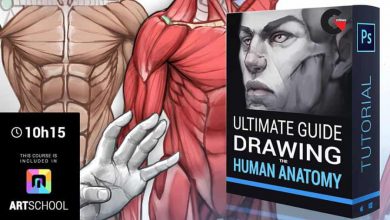Animate a Walk Cycle Frame-By-Frame in Adobe Animate
 Animate a Walk Cycle Frame-By-Frame
Animate a Walk Cycle Frame-By-Frame
Animate a Walk Cycle Frame-By-Frame in Adobe Animate : In the motion design field, knowing lots of different approaches to animating characters is extremely valuable. And while you can get by on rigged characters for most projects, a hand-drawn character can do a lot to add life, personality, and value to an animation. And when it’s done well, clients LOVE it!
If you don’t know where to start with hand-drawn character animation, or you’re not comfortable with the tools in Adobe Animate, this class is for you.
There’s so much to learn with character animation, so boiling it down to a single class is tough! So the plan is to make a class that’s designed to help you do one thing: Make a character walk cycle in only 12 drawings. We’ll start with designing a fun character, then we’ll go through the steps of making a great walk cycle that you can share with your friends, coworkers, and potential clients.
We’ll cover a few animation fundamentals like Squash and Stretch, overlapping action, and anticipation, as well as a few tips and tricks in Adobe Animate CC, but most importantly, we will have a polished, finished hand-animated walk cycle that loops and is ready to share.
I hope you’re excited to learn how fun and easy it is to get a hand-drawn look in Animate CC.
Let’s start animating!
Direct download links 674 MB :
Direct download link reserved for subscribers only This VIP
Dear user to download files, please subscribe to the VIP member
- To activate your special membership site, just go to this link and register and activate your own membership . >>>register and activate<<<
- You can subscribe to this link and take advantage of the many benefits of membership.
- Direct downloads links
- No ads No waiting
- Download without any limitation ، all content in website
CGArchives Is The Best
Review
Review
Review this tutorial
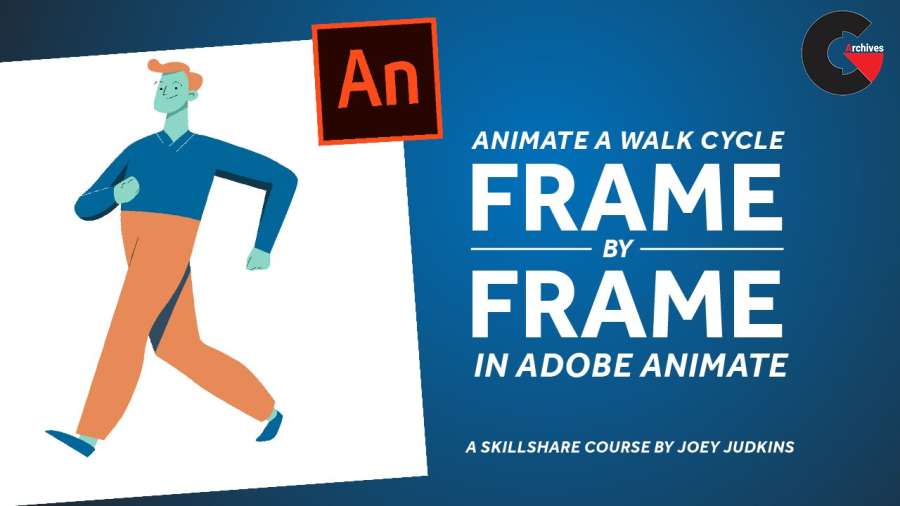 Animate a Walk Cycle Frame-By-Frame
Animate a Walk Cycle Frame-By-Frame