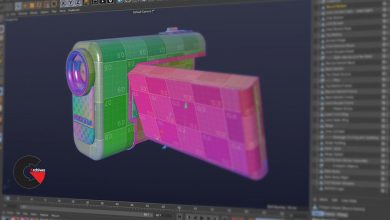After Effects: Convert Photos to Amazing Painting Animations
 Convert Photos to Amazing Painting Animations
Convert Photos to Amazing Painting Animations
After Effects: Convert Photos to Amazing Painting Animations : Do you want to create awesome painting animations from your photos?
If so, you’re in the right place!
THIS COURSE CONSISTS OF 2 PARTS:
2. After Effects CC: After Effects: Convert Photos to Amazing Painting Animations
In this course you’ll learn how to create fantastic cartoonish effects for your photos, then you will learn how to create amazing animations from your photos in less than 30 minutes.
We’ll start by adding a cartoon effect to our photos, then I will use some ink drop effects to reveal the photo, then you will learn how to create edge lines from your images, And also you can create awesome animations by those edge lines, you will learn how to use blending modes to create different variations of the cartoon effect, then we will create a nice vignette effect together, and finally you will learn how to render your beautiful animation in Adobe After Effects.
Even if you are a new Adobe After Effects CC user, don’t worry you’ll learn everything you need from the basics and this is a great course for you.
All project files are available in a download section. You can download and follow along with the course.
2. Adobe Photoshop CC: Learn How to Convert Photos to fantastic Sketches
In this course you’ll learn how to create fantastic sketch effects for your photos in Adobe Photoshop CC in less than 10 minutes.
This is an amazing and trending photo editing effect in Adobe Photoshop CC.
I will take you through my process, including removing solid background from your photos and creating 4 different variations of the sketch effect.
We’ll start by turning the photo into a black and white sketch, and then we’ll create 3 different colorized versions.
First using the photo’s original colors, then using a single color and finally we’ll colorize the sketch using a gradient effect.
Together we’ll explore how I use a photo to create and convert it to an awesome sketch effect. You can use this process with any photos and start creating your own amazing sketches.
Even if you are a new Adobe Photoshop CC user, don’t worry you’ll learn everything you need from the basics and you don’t need any prior knowledge of Photoshop to follow along with the course.
Who this course is for:
- Everyone who wants to learn how to create fantastic cartoon animations from photos
- Everyone who wants to learn how to use blending modes in After Effects
- Everyone who wants to learn how to render animations in Adobe After Effects quickly
- Everyone who wants to learn how to convert photos to amazing sketches in Adobe Photoshop
- Everyone who wants to learn how to remove backgrounds from photos in Adobe Photoshop
What you’ll learn
- How to convert photos to amazing painting animations in Adobe After Effects
- How to render and export final video and share with the world!
- How to convert photos to awesome sketches in Adobe Photoshop
- How to remove backgrounds from photos in Adobe Photoshop
lB6MwSwNNIYYHz66UqInBRH/video%202/24437
Direct download links 0.5 GB :
Direct download link reserved for subscribers only This VIP
Dear user to download files, please subscribe to the VIP member
- To activate your special membership site, just go to this link and register and activate your own membership . >>>register and activate<<<
- You can subscribe to this link and take advantage of the many benefits of membership.
- Direct downloads links
- No ads No waiting
- Download without any limitation ، all content in website
CGArchives Is The Best
Review
Review
Review this tutorial
 Convert Photos to Amazing Painting Animations
Convert Photos to Amazing Painting Animations