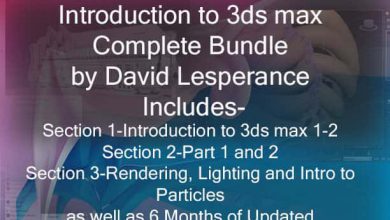Adobe After Effects 2021 – The Beginner’s Guide
 Adobe After Effects 2021 – The Beginner’s Guide
Adobe After Effects 2021 – The Beginner’s Guide
Adobe After Effects 2021 – The Beginner’s Guide : Adobe After Effects is a digital visual effects, motion graphics, and compositing application developed by Adobe Systems and used in the post-production process of film making, video games, and television production.
Requirements
- You don’t need any prior knowledge, we tell everything from the beginning.
- PC or Mac with 8 Gb Ram (16 GB recommended) and 64 bit operating system
- Basic computer skills
- Watching the course videos completely, to the end and in order
- Determination to learn and patience
- Desire to learn After Effects
- Nothing else! It’s just you, your computer and your ambition to get started today
If you want to make effective videos and animations by applying visual effects, you are in the right place, this course is a perfect match for you.
This “Adobe After Effects 2021 – The Beginner’s Guide” course will take you from beginner to advance level.
Our passion is to carry our experience with the right examples to anyone who will enroll in this course. In this course, you will learn After Effects step-by-step. Because this course is designed for those who have no knowledge of After Effects but want to learn After Effects to the level of expertise. Therefore, while watching this course, you will have no questions about After Effects.
What’s important:
This course is expertly designed to teach everyone from complete beginners, right through to professionals as a refresher.
In this course you will learn:
- Learn Adobe After Effects from scratch.
- Adobe After Effects Installation
- After Effects interface and panels
- Basic animation principles
- What is keyframes and how to use it
- Editing video using After Effects
- Creating shapes using tools such as Pen tool in After Effects
- Learning the basic effects and applying effects to your images or videos
- How to Import and animate Illustrator Vector Graphics to After Effects.
- 2D and 3D Animation in After Effects
- Converting 2D to 3D
- Logo Animation
- Text Animation
- Colour Effects
- Creating effective videos for social media
Who this course is for:
- Beginners in After Effects who want to start Learning Compositing ,Visual Effects and Motion Graphics
- Intermediate After Effects Users who want to polish their skills and learn more techniques to create better videos
- Those who want to upload effective images and videos to social media platforms such as YouTube and Instagram.
- Video Editors looking to implement Visual Effects and Motion Graphics in their videos
- Motion graphics artists and graphic designers
- Those who want to learn how to make effective visual effects in the cinema sector
lB6MwSwNNIYYHz66UqInBRH/video%205/39325
Direct download links 5.7 GB :
Direct download link reserved for subscribers only This VIP
Dear user to download files, please subscribe to the VIP member
- To activate your special membership site, just go to this link and register and activate your own membership . >>>register and activate<<<
- You can subscribe to this link and take advantage of the many benefits of membership.
- Direct downloads links
- No ads No waiting
- Download without any limitation ، all content in website
CGArchives Is The Best
Review
Review
Review this tutorial
 Adobe After Effects 2021 – The Beginner’s Guide
Adobe After Effects 2021 – The Beginner’s Guide