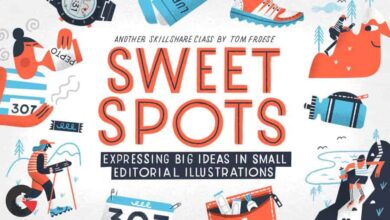21 Draw – Introduction To Stylized Characters
 Introduction To Stylized Characters
Introduction To Stylized Characters
Introduction To Stylized Characters : Do you love drawing and practice regularly, but somehow feel like you’re not progressing much? You’re not alone! This has happened to most artists at some point in time. The trouble is when we repeat the same mistakes over and over again without actually realizing it. But, never fear, there is a way to break out of this cycle!
Requirements
- No prior experience required
When you can understand the exact reasons that make an amazing illustration work so effectively and know which weaknesses to target in your own artwork, that’s a HUGE step in your growth as an artist. Having a greater awareness and understanding of style will improve your artwork by leaps and bounds, as your mind will be trained to uncover the structure behind art, to recognize what your drawing habits are, and …(perhaps more importantly) to identify how you can do better!
In this course, Maria will discuss many aspect of artistic style and share the strategies you can use to develop your own! With a good balance of essential theory and fun practice, you’ll find yourself learning a TON of valuable knowledge that you can apply the next time you pick up your sketchbook and pencil. Be prepared to be venture outside of your comfort zone! It will be fun, promise!
What you’ll learn
- Learn the essential tools and functions for creating digital illustrations in Photoshop (Two Lessons)
- Find out different ways to shade: cartoon, vector-style, soft shading, painterly and 3D shading
- The 4 main aspects of stylisation: Primary proportions, secondary features, outlines and color & texture rendering.
- Discover the various types of color rendering to achieve 2D, 3D and realistic styles
- How to paint shadows at different angles on the same character
- Understand why some styles work well, by learning to analyze them like a pro
- Practice several fun exercises that push you out of your comfort zone
Who is this course for
- Intermediate artists who would like to hone their style and improve their skills
- Beginner artists who want to learn how to develop their own style and become familiar with Photoshop
lB6MwSwNNIYYHz66UqInBRH/video%205/39334
Direct download links 0.5 GB :
Direct download link reserved for subscribers only This VIP
Dear user to download files, please subscribe to the VIP member
- To activate your special membership site, just go to this link and register and activate your own membership . >>>register and activate<<<
- You can subscribe to this link and take advantage of the many benefits of membership.
- Direct downloads links
- No ads No waiting
- Download without any limitation ، all content in website
CGArchives Is The Best
Review
Review
Review this tutorial