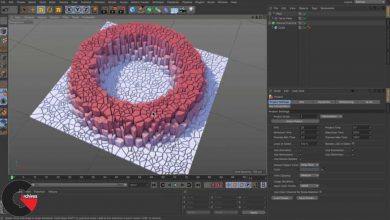Learn Autodesk Stingray
Learn Autodesk Stingray
Learn Autodesk Stingray : Game engines aren’t just for games anymore! The Stingray engine can help you create real-time design visualizations and stunning virtual reality experiences, as well as (yes) amazing 3D games. Integration with tools like 3ds Max simplifies the process for artists and developers. Learn how to create your own visualizations with Autodesk Stingray in this course with Chris Murray, senior 3D artist and educator. Learn how to create new projects, import assets from 3ds Max, and use Stingray’s tools to make them look great. Chris provides tips for adding visual effects, materials, and lighting, and experimenting with animation using the Flow nodes. Plus, learn about your options for deploying designs from Stingray, including generating interactive experiences as standalone executables for Windows.
Contents :
- Creating a new project
- Using templates
- Preparing assets in 3ds Max
- Importing 3D assets
- Connecting to 3ds Max via Live Link
- Working with environments
- Adding visual effects, lighting, and reflections
- Using Flow nodes for materials and animation
- Deploying Stingray projects
- 1. Beginning a Stingray Project
Starting with the launcher 2m 21s
Using the Project Manager and templates 4m 10s
Exploring the Stingray UI 5m 16s
Navigating the Stingray world 6m 44s
- 2. Preparing Assets in 3ds Max for Stingray
Preparing 3d models for use in Stingray: Part 1 9m 19s
Preparing 3d models for use in Stingray: Part 2 13m 52s
Understanding how textures work best 14m
The basics of the Stingray material 11m 8s
Lighting strategies 6m 37s
- 3. Importing Assets into Stingray
Exporting and importing 3D assets 14m 43s
Having a directory structure 4m 45s
Placing objects 8m 9s
Connecting to 3ds Max via Live Link 5m 23s
- 4. Working with Environments
Deconstructing the shading environment 9m 2s
Visual effects 8m 21s
Light baking 8m 35s
Implementing realistic reflections 2m 53s
- 5. Using Flow for Materials and Animation
Flow: Intro 2m 18s
Creating a custom graph with Flow 11m 25s
Finalizing the Flow nodes 8m 53s
Preparing animation in 3ds Max 2m 51s
Animating a door with Flow 8m 4s
- 6. Deploying Your Experience
Deploying your projects 4m 23s
lB6MwSwNNIYYHz66UqInBRH/video%20g/32873
Direct download links 1.9 GB :
Direct download link reserved for subscribers only This VIP
Dear user to download files, please subscribe to the VIP member
- To activate your special membership site, just go to this link and register and activate your own membership . >>>register and activate<<<
- You can subscribe to this link and take advantage of the many benefits of membership.
- Direct downloads links
- No ads No waiting
- Download without any limitation ، all content in website
CGArchives Is The Best
Review
Review
Review this tutorial