Understanding Illustrator’s Advanced Color Features
 Understanding Illustrator’s Advanced Color Features
Understanding Illustrator’s Advanced Color Features
Understanding Illustrator’s Advanced Color Features : In this series of lessons, we’ll focus on understanding the advanced color features inside Illustrator. We’ll get started by learning how we can create and save unique color combinations as swatch groups using Illustrator’s color guide panel. From there we’ll learn how using the edit colors dialog to create color groups gives us much more control over our colors. Next, we’ll learn how this same dialog can be expanded upon and utilized to not only recolor existing artwork but also reduce the number of colors giving us the same level of control for each task. From there we’ll learn several different methods for converting artwork to grayscale in Illustrator. We’ll wrap things up by learning how the Kuler extension can integrate into our workflow providing us with a virtually limitless number of unique, user created color combinations.
Software required: Illustrator CS5.
lB6MwSwNNIYYHz66UqInBRH/video%204/28002
Direct download links 200 MB :
Direct download link reserved for subscribers only This VIP
Dear user to download files, please subscribe to the VIP member
- To activate your special membership site, just go to this link and register and activate your own membership . >>>register and activate<<<
- You can subscribe to this link and take advantage of the many benefits of membership.
- Direct downloads links
- No ads No waiting
- Download without any limitation ، all content in website
CGArchives Is The Best
Review
Review
Review this tutorial
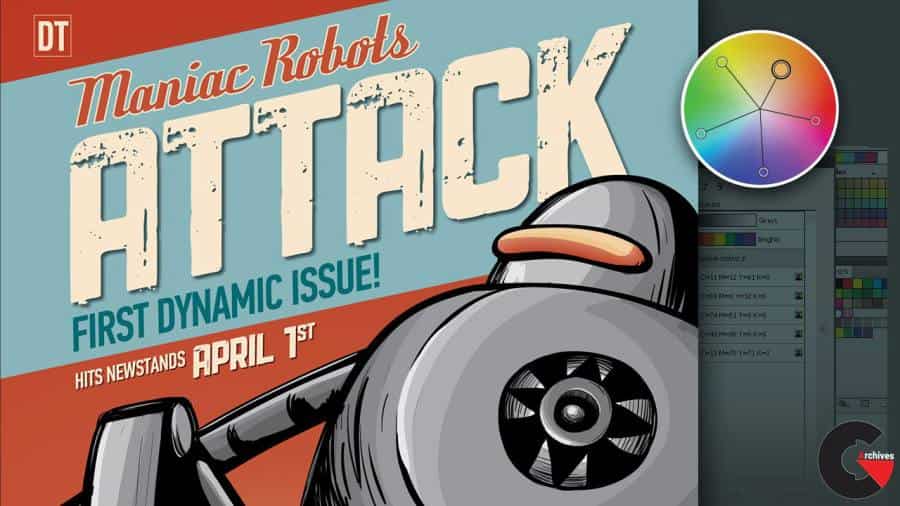 Understanding Illustrator’s Advanced Color Features
Understanding Illustrator’s Advanced Color Features




