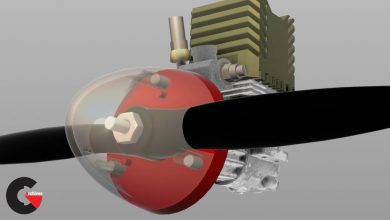Mental Ray: Control Color Bleed in 3ds Max
 Control Color Bleed
Control Color Bleed
Mental Ray: Control Color Bleed in 3ds Max : Color bleed is a common problem in illumination renders, where colors are transferred by reflections from indirect light. By understanding how light works in the real world, and using 3ds Max and mental ray to mimic that behavior virtually, you can prevent most color bleed problems. Join Brian Bradley as he explores GI-specific tools such as Final Gather (FG) and photon-based controls, and nonphysical controls such as the rayswitch map and object properties. These tips are invaluable for lighting and rendering specialists who control or eliminate excessive color bleed in the most fast and efficient manner possible.
Topics include :
- Controlling reflectance
- Understanding how geometry setup affects color bleed
- Choosing color placement carefully
- Using the FG Diffuse Bounce control and Photon Energy setting
- Controlling color bleed via object property controls
- Using the rayswitch map
Watch the Introduction Video : (Control Color Bleed in 3ds Max)
lB6MwSwNNIYYHz66UqInBRH/video%202/19548
Direct download links 275 MB :
Direct download link reserved for subscribers only This VIP
Dear user to download files, please subscribe to the VIP member
- To activate your special membership site, just go to this link and register and activate your own membership . >>>register and activate<<<
- You can subscribe to this link and take advantage of the many benefits of membership.
- Direct downloads links
- No ads No waiting
- Download without any limitation ، all content in website
CGArchives Is The Best
Review
Review
Review this tutorial
 Control Color Bleed
Control Color Bleed