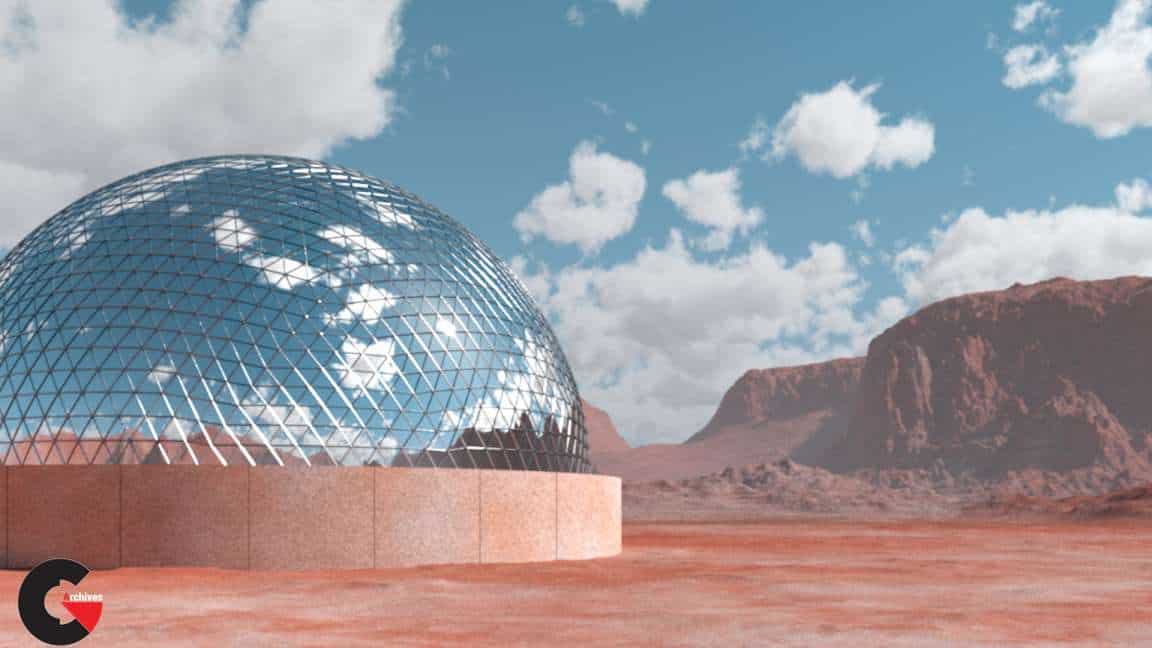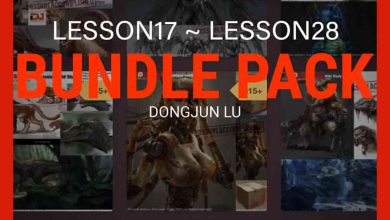3ds Max: Rendering with Arnold
3ds Max: Rendering with Arnold
3ds Max: Rendering with Arnold : Arnold is a high-quality rendering engine in 3ds Max 2018. Realistic rendering is easier than ever with this brute force Monte Carlo ray tracer. The physically-based rendering of Arnold accurately simulates light in the real world, but allows the breaking of physical laws to achieve artistic styles. This course is an overview of the core features of Arnold for lighting, materials, and rendering in 3ds Max.
Topics include:
- Arnold rendering concepts
- Arnold lights such as quad, spot, and distant
- Modifying Arnold object properties
- Filtering light with the gobo filter modifier
- Image-based lighting with Skydome
- Daylight simulation with Physical Sky
- Arnold Standard Surface material parameters
- Diffuse, opacity, and bump mapping
- Rendering refractions with Transmission
- Building an Arnold shading network
- Test rendering with utility map
- Mesh subdivision and displacement at render time
- Atmospheric perspective with scene environment fog
- Rendering a spherical environment with VR Camera
1. Concepts
Course prerequisites 1m 12s
Introducing Arnold 3m 53s
Arnold rendering concepts 3m 54s
Performance and compatibility settings 7m 4s
Optimizing Arnold Render Settings 6m 11s
2. Studio Lighting
Creating an Arnold quad area light 6m 7s
Setting Arnold light parameters 6m 11s
Setting object render properties 2m 53s
Mapping light color 3m 49s
Creating an Arnold spot light 5m 34s
Masking light with gobo filter 3m 32s
Suffusing illumination with a fill light 3m 31s
Bouncing light with Diffuse rays 5m 53s
3. Environment Lighting
Image-based lighting with a Skydome 6m
Image-based lighting with scene environment 2m 29s
Creating a distant light 5m 17s
Daylighting with Arnold Physical Sky 4m 37s
Using Environment Advanced mode 6m 3s
Optimizing interior daylight with Skydome portals 7m 16s
4. Materials and Maps
Base parameters of Arnold Standard Surface 4m 49s
Mapping Diffuse and Opacity 6m 41s
Controlling specular roughness 5m 1s
Refracting light with Transmission 8m 45s
Surface relief with bump mapping 5m 38s
Shading with ambient occlusion 4m 54s
Building an Arnold shading network 2m 48s
5. Rendering
Test rendering with the utility map 2m 42s
Mesh subdivision with Arnold Properties 2m 2s
Displacement with Arnold Properties 7m 29s
Adding an Arnold atmosphere 5m 15s
Rendering a panorama with VR camera 6m 3s
lB6MwSwNNIYYHz66UqInBRH/video%20g/36810
Direct download links 1 GB :
Direct download link reserved for subscribers only This VIP
Dear user to download files, please subscribe to the VIP member
- To activate your special membership site, just go to this link and register and activate your own membership . >>>register and activate<<<
- You can subscribe to this link and take advantage of the many benefits of membership.
- Direct downloads links
- No ads No waiting
- Download without any limitation ، all content in website
CGArchives Is The Best
Review
Review
Review this tutorial