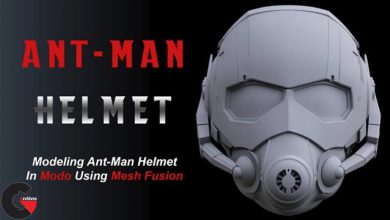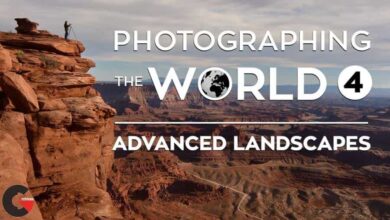3D anime scene creation in ZBrush – Girl, bedroom, and Pokemon
 3D anime scene creation
3D anime scene creation
3D anime scene creation in ZBrush – Girl, bedroom, and Pokemon : The scene seen in the images was rendered entirely in ZBrush. In this product, you will find videos showing the entire process of creating the scenes seen, as well as original files, and a PDF document describing everything that was done (without images). In the created scene, you can see Sayari, a cute girl (idealized/created by JeTiX219), and Sylveon, from Pokemon franchise.
The whole process of creating the character was done in ZBrush, and only some of the existing textures were created in other programs.
By obtaining this product, you will have:
- 6 video files with more than 6 hours of content. 3 of them are for the girl’s creation, 2 are for the bedroom, and 1 for Sylveon.
- 8 original project folders, with files of materials, brushes, projects, ztools, obj files, images and textures, among other things.
- 1 ZBrush IMM hair brush, with 6 different hair types.
- 1 ZBrush IMM ties brush, with 1 type.
- 1 PDF file with more than 10 pages describing the entire process of creating the scenes seen.
- 1 female low res basemesh obj file with an ideal topology for modeling, texturing, and sculpting. This model was used to create the female character seen in the images.
- 12 obj files containing the female character in 3 different clothes with Sylveon, and in high and low poly.
The recorded videos have increased speed, and the existing characters do not have UV layout, or texture, but they all are properly painted with vertex coloring.
For obj files, you will find the existing characters with low and high poly, existing in 2 separate files for each of the character’s clothing sets.
Direct download links 0.8 GB :
Direct download link reserved for subscribers only This VIP
Dear user to download files, please subscribe to the VIP member
- To activate your special membership site, just go to this link and register and activate your own membership . >>>register and activate<<<
- You can subscribe to this link and take advantage of the many benefits of membership.
- Direct downloads links
- No ads No waiting
- Download without any limitation ، all content in website
CGArchives Is The Best
Review
Review
Review this tutorial
 3D anime scene creation
3D anime scene creation