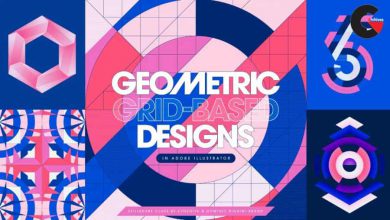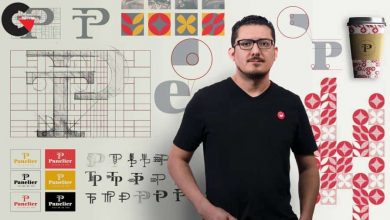2D Clean Logo Reveal Animation in After Effects
 2D Clean Logo Reveal Animation
2D Clean Logo Reveal Animation
2D Clean Logo Reveal Animation in After Effects : Want to create a clean yet professional Logo Reveal Animation? Join this animation class in which I will teach you how to create a clean logo reveal animation using shapes in After Effects. In this class, I have explained each and everything properly which will help you in designing and animating animations like these. Some of the topics covered in this class are:
- Creating Shapes using Pen Tool and Shape Tool.
- Creating Wiggle Line Animation.
- Linking Multiple Properties together for better control.
- Creating Shadows using CC Radial Fast Blur.
- Manipulating Keyframe Animation using Graph Editor.
Along with some other exciting topics. As a class assignment, you can create your own animations and share them here.
Watch the Introduction Video :
lB6MwSwNNIYYHz66UqInBRH/video/15740
Direct download links 296 MB :
Direct download link reserved for subscribers only This VIP
Dear user to download files, please subscribe to the VIP member
- To activate your special membership site, just go to this link and register and activate your own membership . >>>register and activate<<<
- You can subscribe to this link and take advantage of the many benefits of membership.
- Direct downloads links
- No ads No waiting
- Download without any limitation ، all content in website
CGArchives Is The Best
Review
Review
Review this tutorial
 2D Clean Logo Reveal Animation
2D Clean Logo Reveal Animation