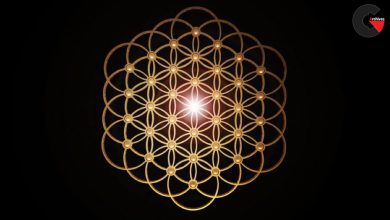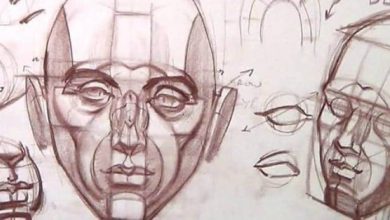Mastering Illustrator Tools Techniques
 Mastering Illustrator Tools Techniques
Mastering Illustrator Tools Techniques
Mastering Illustrator Tools Techniques for Creating Geometric GridBased Designs : Create your own geometric grid-based designs by putting into practice any tools & techniques covered in this class.
For your class project you can either create some new work from scratch and experiment along the way, or you can work on something that you already have in mind, or you can re-work, perfect and develop further your already excising work. But if you want to have more fun, push yourself creatively, practice more techniques and develop your visual style, I’d recommend experimenting and creating something completely new from scratch.
Either way, start by watching the class to familiarise yourself with all the tools, techniques and workflows, so you know all of the creative possibilities and options you have at your disposal, and then stage by stage start creating your design. Be sure to download and keep handy the table of contents, so you can note down which techniques you definitely want to try out and so it is easier for you to find exactly want you are looking for or to revisit some parts later.
Don’t hold back on creating your project, and start sharing your work as soon as you have something to share, it does not need to be completely finished work! With this class I encourage you to work methodically and share what you create during each stage of development, so I can provide feedback and help you develop along the way!
S T A G E 1
Start your project by exploring different kinds of standard grids and their combinations using the tools & techniques covered in Unit 3: Creating Standard Grids, and share your favourite grids you have created.
S T A G E 2
Develop your standard grids further by customising them with any geometric elements of your choosing using the tools & techniques covered in Unit 4: Creating Custom Grids. Explore different compositional arrangements and consider the different design principles and elements covered in Part 4.1: Creating Custom Grids: Design Considerations to help you achieve the desired effect. Share your favourite custom grids you have created.
S T A G E 3
Select one or more grids you have devised, and create shape-based, linear or both types of designs based on your grid(s). Choose between the tools & techniques covered in Unit 5: Using Grids to Create Designs depending on what sort of design you are creating, what workflow suits you best and what Illustrator version you have. Consider & explore the different design principles covered in Part 5.1: Design Considerations & Approaches to Creating Grid-Based Designs to help you create a desired composition.
Once you have developed your design composition, finalise the colours and create different colour iterations using the techniques covered in Part 6.1: Tips & Techniques for Colouring Your Designs.
S T A G E 4
Pick at least one of your designs and develop it further using any of the techniques and approaches covered in Unit 7. Let your creativity flow, experiment, try different things and have fun styling your design and adding your personal creative flair to it!
Share your final styled designs and any process images to show how you went about developing your designs. Share any work-in-progress images if you need some specific feedback for styling your design.
S T A G E 5
After you have finished developing and styling your designs, spend some time finalising them by closely inspecting them and fixing any issues you might find and preparing your designs for output.
If you are creating a pattern, explore different tiling options following the tips & techniques covered in Part 9.1: Tips & Ideas for Tiling Geometric Designs.
lB6MwSwNNIYYHz66UqInBRH/video%202/23546
Direct download links 1.5 GB :
Direct download link reserved for subscribers only This VIP
Dear user to download files, please subscribe to the VIP member
- To activate your special membership site, just go to this link and register and activate your own membership . >>>register and activate<<<
- You can subscribe to this link and take advantage of the many benefits of membership.
- Direct downloads links
- No ads No waiting
- Download without any limitation ، all content in website
CGArchives Is The Best
Review
Review
Review this tutorial
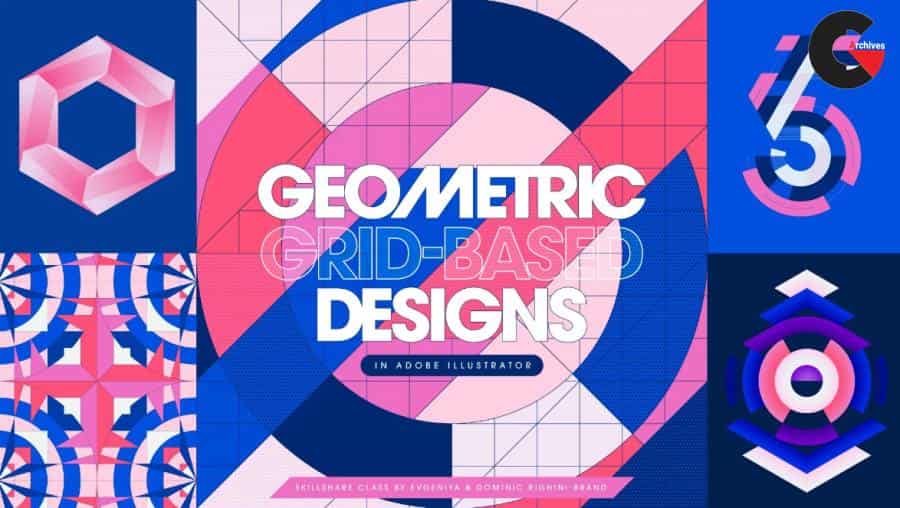 Mastering Illustrator Tools Techniques
Mastering Illustrator Tools Techniques