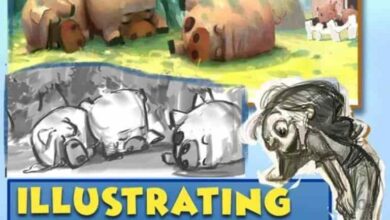Introduction to Adobe Premiere : A Video Editing Tutorial
 Introduction to Adobe Premiere
Introduction to Adobe Premiere
Introduction to Adobe Premiere : A Video Editing Tutorial : If you have a camera that shoots photos, it can almost certainly shoot equally good-looking video. We live in an era where the demand for high quality video is starting to surpass that of still images. So, if your camera can shoot video as well as it can shoot stills, what’s stopping you from participating in the growing demand for video? If the answer is editing, this tutorial is for you.
Intro to Premiere
As photographers, we understand the need for good post-processing. An image that has been edited well makes it stand out from the crowd; it’s what separates decent photography from excellent photography. The same is true for video. A well-edited video will catch the attention of the viewer and hold it. While many of us photographers have learned how to process an image to its fullest potential, we lack the ability to put a compelling video together.
The prospect of learning new software can be daunting. This tutorial is designed for those who want to start their education from the beginning. We walk through all the major tools available in Adobe Premiere and show the process of cutting clips together, adding music, and adjusting each clip to look and sound like you want it to. To help keep the learning process practical, we have provided all the files that Lee works on so that you can follow along and apply each concept immediately. By the end of the first section, we will have assembled a short commercial together.
What’s Included
- Creating a project and sequence
- Importing footage
- Cutting, syncing, and assembling video and audio clips
- Managing audio levels
- Color correction
- Adding video and audio effects
- Keyframing
- Managing multiple frame rates
- Nesting
- Exporting
- Time-saving techniques
- A set of files to work along with, including interview clips, general b-roll, drone clips, time-lapses, photos, and music
Lee and Patrick started as professional photographers, but have now been filming Fstoppers videos for 10 years. This tutorial breaks down their 10 years of editing experience into two hours of easy-to-follow instructions.
Editing shouldn’t be stopping you from utilizing the full potential of your camera or business. This is the easiest and fastest way to take learn to edit video in Adobe Premiere.
Watch the Introduction Video :
lB6MwSwNNIYYHz66UqInBRH/video/15736
Direct download links 1.2 GB :
Direct download link reserved for subscribers only This VIP
Dear user to download files, please subscribe to the VIP member
- To activate your special membership site, just go to this link and register and activate your own membership . >>>register and activate<<<
- You can subscribe to this link and take advantage of the many benefits of membership.
- Direct downloads links
- No ads No waiting
- Download without any limitation ، all content in website
CGArchives Is The Best
Review
Review
Review this tutorial
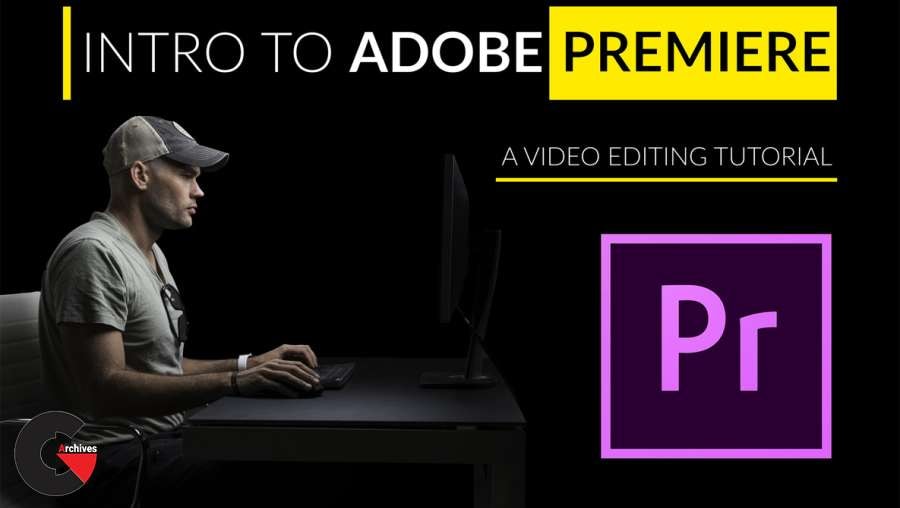 Introduction to Adobe Premiere
Introduction to Adobe Premiere