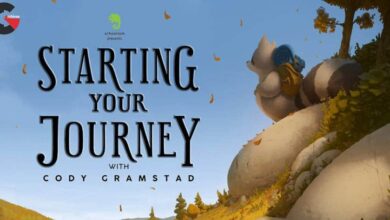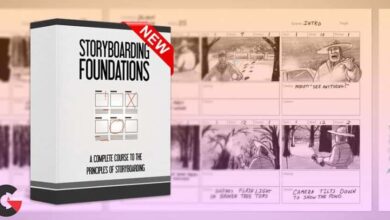Working with Curves in Photoshop CC
 Working with Curves
Working with Curves
Working with Curves in Photoshop CC : The Curves adjustment in Adobe® Photoshop® is one of the most powerful tools to adjust color and tonal values in an image. Unfortunately, it can also be one of the most difficult to use. In this class, Jesus Ramirez will take an in-depth look at how curves work, and how you can use it enhance your photos. This class is made up of multiple step-by-step examples that take you through every major feature of the Curves adjustment.
Don’t have Adobe Photoshop yet? Get it now so you can follow along with the course!
Software Used : Adobe Photoshop CC 2017
LESSONS :
- How RGB Values are Created
- How Curves Work: Input and Output
- Color Correction with Curves
- Creative Color Correction
- Using Blending Modes to Control Color
- LAB Color Mode and Curves
Direct download links 600 MB :
Direct download link reserved for subscribers only This VIP
Dear user to download files, please subscribe to the VIP member
- To activate your special membership site, just go to this link and register and activate your own membership . >>>register and activate<<<
- You can subscribe to this link and take advantage of the many benefits of membership.
- Direct downloads links
- No ads No waiting
- Download without any limitation ، all content in website
CGArchives Is The Best
Review
Review
Review this tutorial
 Working with Curves
Working with Curves