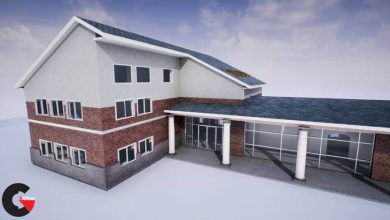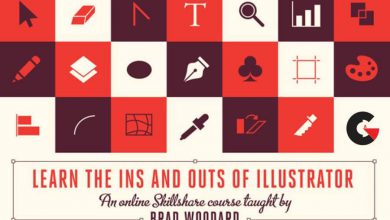Creating Infographics with Illustrator
 Creating Infographics
Creating Infographics
Creating Infographics with Illustrator : Infographics visualize your data and help to tell the story behind it. In this course, Tony Harmer shows how to design charts, graphs, and other infographic components in Adobe Illustrator. He shares some sources of data that you can use in production, and reveals five key components of a great information design. He then takes you through the various types of tools, charts, and functions that you can use in infographic production, before wrapping up on how you can actually output your final product.
Topics include :
- Storytelling with data and graphic design
- Choosing the appropriate graph
- Getting data into Illustrator
- Defining the value axis for a chart
- Using graphic styles with charts
- Creating and applying a column design
- Making a rounded column
- Creating and applying a data marker
- Creating simple icons and color themes
- Exporting and printing the final product
Watch the Introduction Video :
lB6MwSwNNIYYHz66UqInBRH/video%202/20185
Direct download links 0.6 GB :
Direct download link reserved for subscribers only This VIP
Dear user to download files, please subscribe to the VIP member
- To activate your special membership site, just go to this link and register and activate your own membership . >>>register and activate<<<
- You can subscribe to this link and take advantage of the many benefits of membership.
- Direct downloads links
- No ads No waiting
- Download without any limitation ، all content in website
CGArchives Is The Best
Review
Review
Review this tutorial
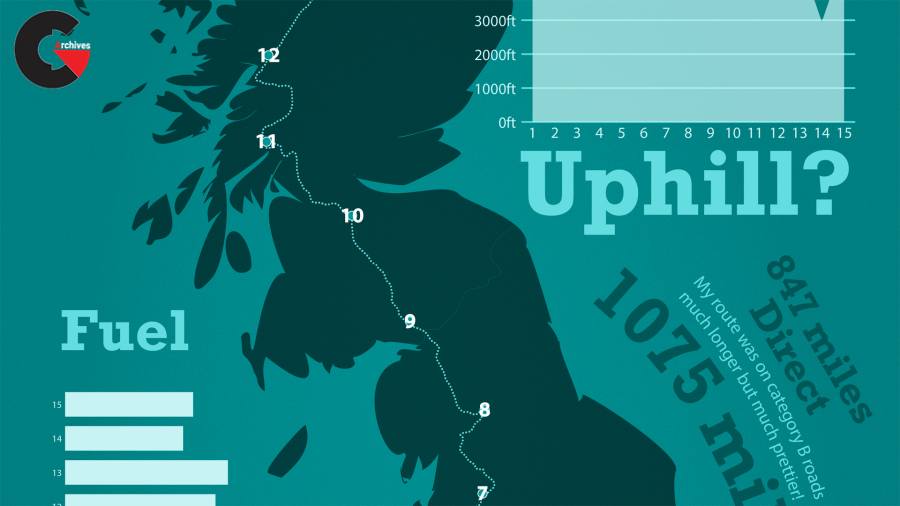 Creating Infographics
Creating Infographics