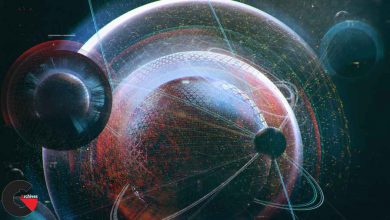Vray for Beginners – How to Create Amazing Visuals in Sketchup
 How to Create Amazing Visuals
How to Create Amazing Visuals
Vray for Beginners – How to Create Amazing Visuals in Sketchup! – Step by Step – Interior Design : In this lesson I will show you the steps required so that you can begin creating photo realistic renders with Vray and SketchUp.
This lesson is Perfect for Beginners and for those who want to increase their knowledge and rendering skills in Vray.
If you want to follow along with the lesson Please Download the blank model I have created in the Resources section of this lesson. If not you can follow along and learn whilst applying materials in your own scene.
The point I will cover include:
- How to Open up Vray in Sketchup and navigation around it
- Explain the settings and adjustments with Vray
- Open the material list and apply textures within our model
- Create realistic lighting using Vray elements to light our scenes including the Spotlight and OmniLight
- Explain how we can add a scene outside a window and light it correctly
- Show you how to render and the key ideas for creating a good dynamic render
- Look at how we can use the Depth of Field setting to create defocus in our renders
This lesson is great for Beginners wanting to learn how to use Vray to create great Interior Design renders, these techniques can also be applied for Product and Industrial Design renders.
lB6MwSwNNIYYHz66UqInBRH/video%205/39502
Direct download links 0.4 GB :
Direct download link reserved for subscribers only This VIP
Dear user to download files, please subscribe to the VIP member
- To activate your special membership site, just go to this link and register and activate your own membership . >>>register and activate<<<
- You can subscribe to this link and take advantage of the many benefits of membership.
- Direct downloads links
- No ads No waiting
- Download without any limitation ، all content in website
CGArchives Is The Best
Review
Review
Review this tutorial
 How to Create Amazing Visuals
How to Create Amazing Visuals