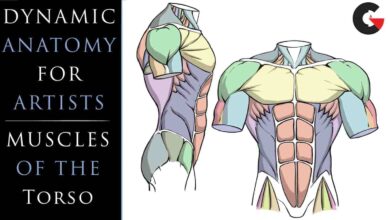VisCorbel – Creating V-Ray Materials Vol 3
 Creating V-Ray Materials Vol 3
Creating V-Ray Materials Vol 3
VisCorbel – Creating V-Ray Materials Vol 3 : If you think you are ready for some advanced VRay material tricks and techniques, this video tutorial is for you!
VRay has amazing capacity for creating very complex materials. You just have to learn to think outside the box.
I will show you how to use:
VRayBlendMtl, Anisotropy Maps, Faloff Maps, Mix Maps and VRayCarPaintMtl for some very unique looking materials. This is NOT for beginners, but it can open your eyes for some advanced methods you can use in your work.
Learn how to create (click to view images) :
- Pearl, white
- Pearl, black
- CD surface
- 2 layer crackled glass
- 3 layer crackled glass with gold flakes
- Quick and easy ground cover – Dirt, Gravel, Snow
- Anisotropic pan
- Rough sanded (brushed) metal
- Peach with fuzz
- Smudged glass
- Dirty window
- Chameleon Paint
3ds max 2010+, V-Ray 1.5+ required to open the project files.
This training has an Audio Track.
Direct download links 1.12 GB :
Direct download link reserved for subscribers only This VIP
Dear user to download files, please subscribe to the VIP member
- To activate your special membership site, just go to this link and register and activate your own membership . >>>register and activate<<<
- You can subscribe to this link and take advantage of the many benefits of membership.
- Direct downloads links
- No ads No waiting
- Download without any limitation ، all content in website
CGArchives Is The Best
Review
Review
Review this tutorial
 Creating V-Ray Materials Vol 3
Creating V-Ray Materials Vol 3