Skillshare – Digital Painting in Photoshop: Grayscale to Color
 Digital Painting in Photoshop
Digital Painting in Photoshop
Digital Painting in Photoshop: Grayscale to Color : In this 40 minute class you will learn how to effectively colourise a greyscale painting in Adobe Photoshop, maintaining flexibility and control throughout, as well as learn the function and use of many of the layer types within photoshop. I also cover some tips and tricks to help the process go more smoothly, and push your skills and knowledge to the next level.
The class is broken into 14 short and consumable lessons, each explaining and utilising a layer type or tool in the colouring process, and sharing my knowledge from years of digital painting experience
I start by discussing when the right time to add colour to a painting is, then explain colour layers and demonstrate how to use them in an intelligent way to create convincing colour palettes and compositions. I explain how to use the power of photoshop to remain flexible and experimental with these colour choices. Next, I demonstrate and explain proper use of many other layer types and use them to push our colour further; lastly I explain some other tools I use to make my greyscale to colour process go more smoothly.
I have designed this class to be useful to all skill levels; I’m confident beginner and advanced artists will also benefit from watching and working along with the course.
This class can be completed with any drawing tablet, as long as it has pressure sensitivity. The brushes I use are supplied, as well as the greyscale portrait I colourised if you would like to follow along and reproduce my exact steps.
lB6MwSwNNIYYHz66UqInBRH/video%202/23796
Direct download links 0.5 GB :
Direct download link reserved for subscribers only This VIP
Dear user to download files, please subscribe to the VIP member
- To activate your special membership site, just go to this link and register and activate your own membership . >>>register and activate<<<
- You can subscribe to this link and take advantage of the many benefits of membership.
- Direct downloads links
- No ads No waiting
- Download without any limitation ، all content in website
CGArchives Is The Best
Review
Review
Review this tutorial
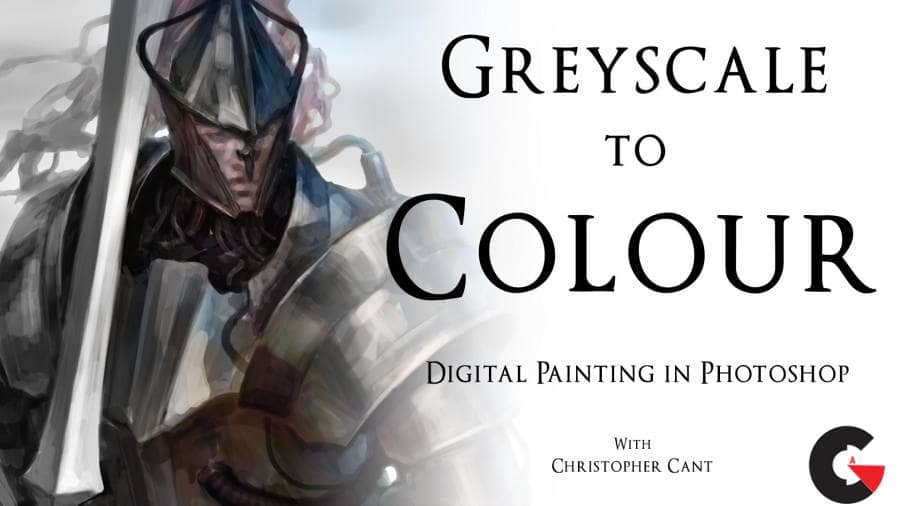 Digital Painting in Photoshop
Digital Painting in Photoshop




