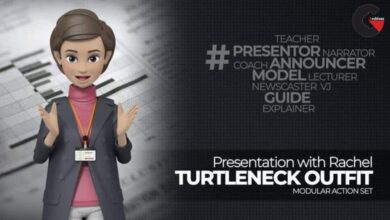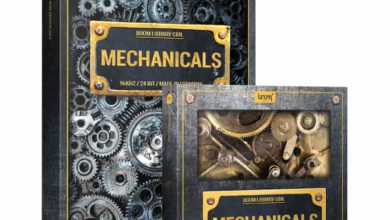Videohive – FCPX Titles & Transitions v5
 FCPX Titles & Transitions
FCPX Titles & Transitions
FCPX Titles & Transitions : Over 1050 titles, transitions, logo stings, icons, backgrounds for your use in Final Cut Pro X version 10.3.2 and up. Totally customizable titles and transitions with easy interface inside of Final Cut Pro. Titles can be applied by dragging from the titles panel into the timeline and modified using the Title Inspector. Transitions can easily be added by dragging from the Transitions Browser onto your clips in the timeline. Transitions can be extended or shortened by selecting in the timeline and dragging longer or shorter. The can also be customized using the Transition Inspector. For more help please check out our tutorials included in the package and on our YouTube channel. Full collection inventory as follows:
- 98 Minimal Titles
- 87 Kinetic Titles
- 90 Corporate Titles
- 63 Category Titles
- 62 Lower Thirds
- 50 Call Out Titles
- 25 Typography Titles
- 55 Social Media Titles
- 75 Stomp Titles
- 25 Icons
- 15 Logo Stings
- 52 Backgrounds
- 60 Shape Accents
- 67 Zoom Transitions
- 56 Slice Transitions
- 50 Basic Shape Transitions
- 10 Grid Transitions
- 36 Color Shape Transitions
- 25 Glitch Transitions
- 18 Ink Transitions
- 38 Paint Stroke Transitions
lB6MwSwNNIYYHz66UqInBRH/video%204/35723
Direct download links 417 MB :
Direct download link reserved for subscribers only This VIP
Dear user to download files, please subscribe to the VIP member
- To activate your special membership site, just go to this link and register and activate your own membership . >>>register and activate<<<
- You can subscribe to this link and take advantage of the many benefits of membership.
- Direct downloads links
- No ads No waiting
- Download without any limitation ، all content in website
CGArchives Is The Best
Review
Review
Review this template
 FCPX Titles & Transitions
FCPX Titles & Transitions