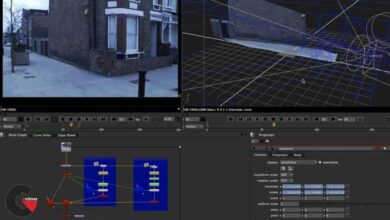VFX204 Lamborghini Project Compositing & Integration
Compositing & Integration
Compositing & Integration : In this Nuke compositing course, Simon Rafin goes through the entire process of integrating the Lamborghini rendered in Charles Chorein’s VFX203 course into the plate. A significant portion of this course is dedicated to blending CGI shadows with plate shadows in an efficient, versatile setup that gives you plenty of latitude to grade and adjust shadows the way you see fit.
Simon relies on production proven techniques that can be adapted to any shot, like general workflow rules, grain matching, chromatic aberration setup, using AOVs to breakup the CGI elements, or using alembics to create mattes as needed.
He focuses on obtaining a fast, controllable result that allows the user to get the shot ready for supervisor/client review.
Simon Rafin is a senior/lead compositor at Industrial Light & Magic with 10 years of experience. In London, he worked on films such has Harry Potter and the Deathly Hallows: Part II, Pirates of the Caribbean:On Stranger Tides, Wrath of the Titans, Man of Steel, Thor: the Dark World, Jupiter Ascending. In 2014, he moved to ILM’s Singapore office where he has contributed to, amongst others, Warcraft/em> , StarWars: The Force Awakens/em> and Kong: Skull Island.
lB6MwSwNNIYYHz66UqInBRH/video%20g/30351
Direct download links 4.9 GB :
Direct download link reserved for subscribers only This VIP
Dear user to download files, please subscribe to the VIP member
- To activate your special membership site, just go to this link and register and activate your own membership . >>>register and activate<<<
- You can subscribe to this link and take advantage of the many benefits of membership.
- Direct downloads links
- No ads No waiting
- Download without any limitation ، all content in website
CGArchives Is The Best
Review
Review
Review this tutorial