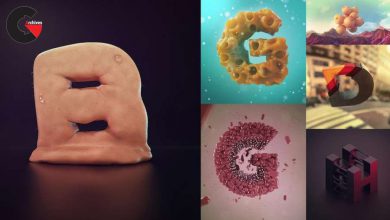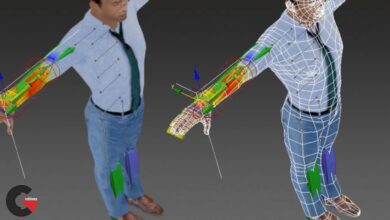V-Ray Control Color Bleed in 3ds Max
 V-Ray Control Color Bleed
V-Ray Control Color Bleed
V-Ray Control Color Bleed in 3ds Max : Color bleed is a common problem in global illumination (GI) renders, as colors are transferred by means of indirect light reflection. By understanding how light works in the real world, and using 3ds Max and V-Ray to mimic that behavior virtually, you can prevent most color bleed problems. Join Brian Bradley as he demonstrates the causes of—and solutions for—the color bleed that occurs in V-Ray GI renders. Learn how to control color bleed in a physically accurate manner (as you could on a real-world set), and by using GI-specific tools along with other nonphysical controls such as Materials Overrides and the V-Ray Object Properties dialog. (V-Ray Control Color Bleed in 3ds Max )
Topics include :
- Defining color bleed
- Controlling reflectance
- Understanding how geometry setup affects color bleed
- Choosing color placement carefully
- Using the Saturation Post-Processing control
- Adjusting the photon bounce limit
- Controlling color bleed with materials and object properties
- Using render elements
lB6MwSwNNIYYHz66UqInBRH/video/8640
Direct download links 300 MB :
Direct download link reserved for subscribers only This VIP
Dear user to download files, please subscribe to the VIP member
- To activate your special membership site, just go to this link and register and activate your own membership . >>>register and activate<<<
- You can subscribe to this link and take advantage of the many benefits of membership.
- Direct downloads links
- No ads No waiting
- Download without any limitation ، all content in website
CGArchives Is The Best
Review
Review
Review this tutorial
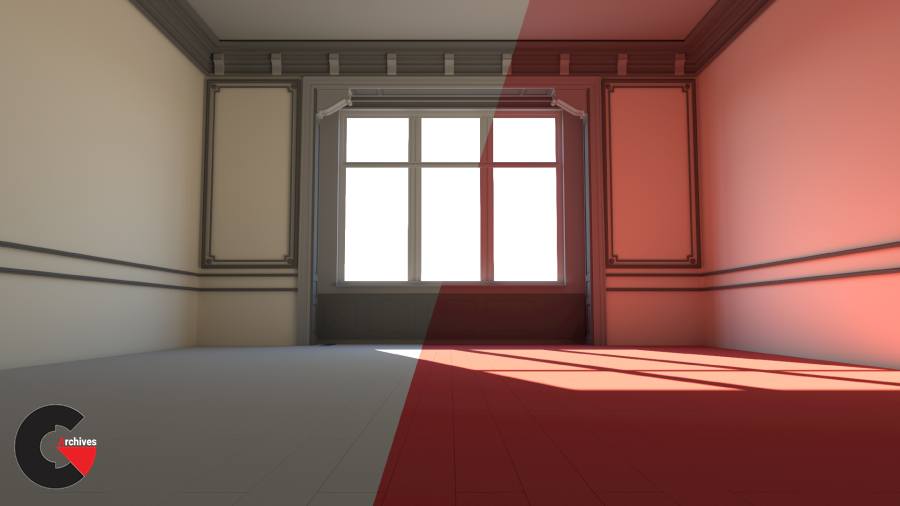 V-Ray Control Color Bleed
V-Ray Control Color Bleed