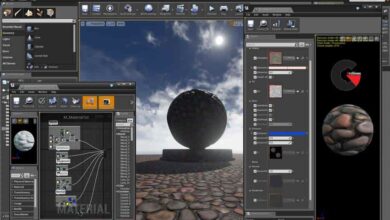UV Mapping Techniques for Games in 3ds Max
UV Mapping Techniques for Games
UV Mapping Techniques for Games : In this series of tutorials we will learn how to unwrap 3d models for games.While the foundation for UV mapping is the same for film, with games there are a series of challenges that come up more frequently. To get started, we will discuss the main goal of unwrapping our game models and begin exploring the main projection methods for applying UVs by unwrapping a low polygon sword. From there, we’ll learn how to overcome some of the most common challenges faced when creating UVs like rocks, normal maps, and modular assets all the while practicing solid UV layout workflows.
Contents :
- 01. Introduction and project overview 00:53
- 02. Planar projection 11:19
- 03. Cylindrical projections 16:32
- 04. Combining UVs in a single texture 08:07
- 05. Optimizing our UV space 10:17
- 06. Unwrapping rocks 10:54
- 07. Unwrapping for normal maps 14:17
- 08. Fixing the normal map gap: Solution 1 08:19
- 09. Fixing the normal map gap: Solution 2 20:48
- 10. Blocking in UVs of a modular asset 10:40
- 11. Refining the tower stone UVs 10:42
- 12. Continuing to refine the tower stone UVs 15:49
- 13. Finishing the main tower 09:52
- 14. Blocking in the door UVs 14:17
- 15. Getting creative with UVs 16:49
- 16. Transferring UVs 17:57
lB6MwSwNNIYYHz66UqInBRH/video%20g/33652
Direct download links 1.6 GB :
Direct download link reserved for subscribers only This VIP
Dear user to download files, please subscribe to the VIP member
- To activate your special membership site, just go to this link and register and activate your own membership . >>>register and activate<<<
- You can subscribe to this link and take advantage of the many benefits of membership.
- Direct downloads links
- No ads No waiting
- Download without any limitation ، all content in website
CGArchives Is The Best
Review
Review
Review this tutorial