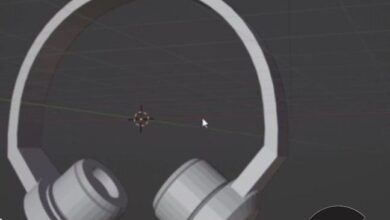Uartsy – Learn Character Creation For Games
Uartsy – Learn Character Creation For Games
Joseph gives an extensive overview of the character creation process and theories for games. He covers programs like ZBrush, 3Ds MAx, Topogun, UV Layout, Xnormals, DDo, and Mudbox.
The 5 most important lessons:
- Understand fundamental and advanced character sculpting techniques in Zbrush
- Produce highly detailed character assets and realistic clothing
- Create stunning textures maps using multiple systems, including Quixel’s dDo
- Create game ready topology and efficient Uv’s in Headus
- How to properly export and prepare your character for rendering in Marmoset Toolbag
Project 1 : Fundamentals Of Character Sculpting In ZBrush
Lecture 1 Module 1 Resources
Lecture 2 22:27 Introduction
Lecture 3 16:39 Basemesh
Lecture 4 18:39 Generating PolyGroups
Lecture 5 23:14 Modifying Polygroups
Lecture 6 16:07 Modifying Panel Loops
Lecture 7 23:13 Using Dynamesh in the Workflow
Lecture 8 19:32 Workflow Continuation
Lecture 9 16:37 Insert Meshes
Lecture 10 31:55 Intro to 3ds Max & Some Q&A
Project 2 : Detailing And Rigging In ZBrush And 3DS Max
Lecture 1 Module 2 Resources
Lecture 2 21:51 Introduction
Lecture 3 18:16 Creating Alphas with 3DSMAX and ZBrush P1
Lecture 4 19:46 Creating Alphas with 3DSMAX and ZBrush P2
Lecture 5 19:55 Creating Alphas with 3DSMAX and ZBrush P3
Lecture 6 18:14 Creating Alphas with 3DSMAX and ZBrush P4
Lecture 7 21:55 Preparing the Model for Posing and Rigging
Lecture 8 20:28 Rigging the Character P1
Lecture 9 18:24 Rigging the Character P2
Lecture 10 22:19 Posing
Project 3 : Creating Character Assets and UV’s In 3DS Max And ZBrush
Lecture 1 Module 3 Resources
Lecture 2 35:26 Recap & Preparing Model for 3ds Max
Lecture 3 19:55 Creating Straps in 3ds Max Part 1
Lecture 4 15:24 Creating Straps in 3ds Max Part 2
Lecture 5 23:49 Creating Assets With Double TurboSmooth Modifiers Part 1
Lecture 6 21:29 Creating Assets With Double TurboSmooth Modifiers Part 2
Lecture 7 16:10 Creating UVs with UVMaster & UVLayout
Lecture 8 18:08 UVLayout Continued & Detailing with NoiseMaker
Lecture 9 19:57 Sculpting Techniques on the Pack
Lecture 10 19:57 aJoseph’s Party Trick, Creating Brushes & Some Q&A
Project 4 : Sculpting Clothing And Wrinkles Primer
Lecture 1 24:29Asset Management
Lecture 2 40:37 Shirt – Wrinkle Overview and Marvelous Designer
Lecture 3 39:24 Shirt – Retopology to High Res
Lecture 4 40:19 Wrinkles in Practice and Pocket Creation
Lecture 5 35:52 Insert Mesh Brushes Max and ZB
Project 5 : Texturing And Organizing Your Mesh In ZBrush, DDO.
Lecture 1 Module 5 Resources
Lecture 2 27:14 Slide Knit Plugin, Buckles and Straps
Lecture 3 15:50 Wear and Tear
Lecture 4 19:17 Spotlight Texturing
Lecture 5 07:13 Creating Textures for Masking
Lecture 6 21:12 Texturing for dDO
Lecture 7 28:46 Splitting up the Model
Lecture 8 33:24 Sculpting Straps
Lecture 9 17:57 Google Sketchup
Lecture 10 19:44 Bonus Pouch Sculpting Part 1
Lecture 11 19:36 Bonus Pouch Sculpting Part 2
Project 6 : Creating In-Game Ready Topology Using ZBrush, 3DS Max, And Topogun
Lecture 1 09:48 Pinch Brush Tricks and Module 6 Overview
Lecture 2 47:07 Retopology in ZBrush
Lecture 3 32:58 Retopology in 3ds Max
Lecture 4 17:44 More Retopo in 3ds Max and Topology for Simulated Cloth
Lecture 5 20:11 Re-Topologizing the radio part 1
Lecture 6 10:32 Re-Topologizing the radio part 2
Lecture 7 18:38 Re-topologizing the radio part 3
Lecture 8 01:09 The G in Kenny G
Lecture 9 21:20 Topology in Topogun
Lecture 10 11:27 Party Trick and Homework
Project 7 : Creating UVs in 3DS Max And Headus
Lecture 1 22:08 UVing a head in ZBrush
Lecture 2 17:18 UVs in 3DS Max part 1
Lecture 3 22:51 UVs in 3DS Max part 2
Lecture 4 09:51 Cleaning Geo for Low Res Mesh
Lecture 5 40:16 The Helmet in Headus
Lecture 6 18:27 The Armor in Headus
Lecture 7 19:10 UVing a body in Headus
Lecture 8 15:10 Sculpt Progress and Stitching
Lecture 9 06:19 Sculpting Velcro
Lecture 10 09:09 Sculpting Padded Patterns
Project 8 : Baking out all the Necessary Maps Using ZBrush And XNormal
Lecture 1 20:09 Preparing Models for xNormal
Lecture 2 21:23 Baking Maps Part 1
Lecture 3 23:00 Baking Maps Part 2
Lecture 4 20:18 Baking Maps Part 3
Lecture 5 23:18 Baking Maps Part 4
Lecture 6 12:04 Using ZBrush to export Normal Maps and Reorganizing Subtools
Lecture 7 23:33 Comping Maps in Photoshop
Lecture 8 33:14 Making Hair Alphas and Discussing Hair Creation Techniques
Lecture 9 Module 8 Resources
Project 9 : Getting The Best Possible Textures Using ZBrush, Photoshop, DDO, And Mudbox
Lecture 1 19:57 Recap and Intro to dDo
Lecture 2 21:38 Prepping for dDo
Lecture 3 29:32 dDo part 1
Lecture 4 31:00 dDo part 2
Lecture 5 24:17 Introduction to Mudbox
Lecture 6 26:00 Painting in Photoshop and Mudbox
Lecture 7 17:21 Presets in dDo and Maintinging Uniform Materials
Lecture 8 20:45 Lightbrush and Bringing your Textures into Marmoset
Project 10 : Exporting Your Character To Marmoset
Lecture 1 08:10 AO Baking
Lecture 2 06:19 Setting Ip Multi-Sub Objects
Lecture 3 07:47 Applying IDs to Your Object
Lecture 4 11:28 Setting Up for Skinning
Lecture 5 39:32 Skinning the Head
Lecture 6 11:51 Sharing Weighting
Lecture 7 17:53 Importing Into Marmoset
Lecture 8 09:09 Skybox
Lecture 9 07:35 Adjusting Specularity
Lecture 10 42:09 Lighting in Marmoset
Lecture 11 47:35 Q&A and Skinning an Elbow Pad
Direct download links : 30 GB
Direct download link reserved for subscribers only This VIP
Dear user to download files, please subscribe to the VIP member
- To activate your special membership site, just go to this link and register and activate your own membership . >>>register and activate<<<
- You can subscribe to this link and take advantage of the many benefits of membership.
- Direct downloads links
- No ads No waiting
- Download without any limitation ، all content in website
CGArchives Is The Best