Using Procreate with Illustrator to Enhance Your Vector Drawings
 Using Procreate with Illustrator
Using Procreate with Illustrator
Using Procreate with Illustrator to Enhance Your Vector Drawings : Procreate is an amazing digital drawing tool! But if you’re a die-hard vector fan (like me) that loves Adobe Illustrator, you might be wondering how you could use Procreates’ raster artwork in your workflow and still maintain the vector-based flexibility. The great news is, you can!
Since discovering how to successfully integrate Procreate into my vector work, it has become an essential tool that saves me hours. Not only can Procreate add a new dimension to your work, it’s proven to be a great partner to Illustrator resulting in an authentic hand-drawn quality in less time.
In this class I’ll take you through a step-by-step workflow I use to create my vector drawings. Learn time-saving tips and techniques that you can integrate into your creative process, and use Procreate more effectively in your work that’s 100% vector.
In this class you’ll learn:
- How Procreate can add texture and dimension to your vector work
- A simple workflow you can adapt to fit your style and work
- Why there’s no need to buy additional Procreate brushes for great results
- The best texture settings for Image Trace in Illustrator
- Techniques you can apply to any vector project!
You’ll be creating:
- A character of your choice using the techniques and textures from this class.
- If you’re looking for quick, hassle-free techniques to adding texture and a lovely hand drawn look to your vector work, this class is for you!
lB6MwSwNNIYYHz66UqInBRH/video%202/23857
Direct download links 0.9 GB :
Direct download link reserved for subscribers only This VIP
Dear user to download files, please subscribe to the VIP member
- To activate your special membership site, just go to this link and register and activate your own membership . >>>register and activate<<<
- You can subscribe to this link and take advantage of the many benefits of membership.
- Direct downloads links
- No ads No waiting
- Download without any limitation ، all content in website
CGArchives Is The Best
Review
Review
Review this tutorial
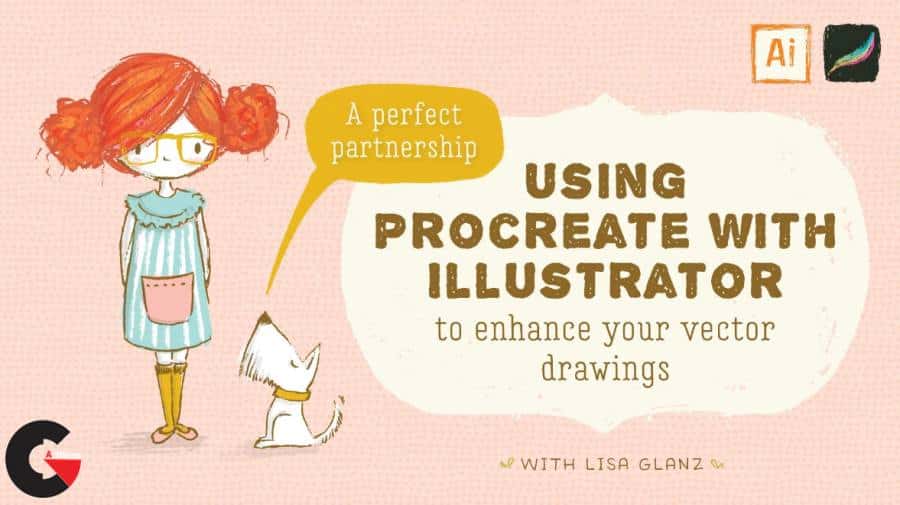 Using Procreate with Illustrator
Using Procreate with Illustrator




