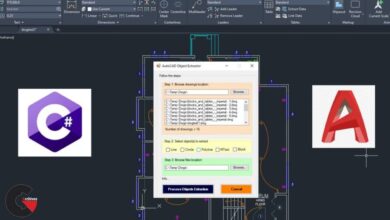Up and Running with ArchiCAD
 Up and Running
Up and Running
Up and Running with ArchiCAD : ArchiCAD’s simple and intuitive approach to building information modeling makes it the perfect tool for a fast and easy implementation. Up and Running with ArchiCAD opens the doors of ArchiCAD—and BIM—to architects and students of all levels.
ArchiCAD expert Thiago Mundim shows you how to use the ArchiCAD tools needed to model, document, and publish your design. He begins with covering the interface basics, navigating your BIM model, and modeling essential architectural elements in 2D and 3D. Then he outlines how to document your design, adding sections, elevations, dimensions, and details. Finally, you’ll learn how to set up layout sheets and publish designs in common formats such as PDF and DWG. Thiago also shows you how to export drawings to the free BIMx app for tablets and smartphones, so you can take your ArchiCAD work anywhere.
Topics include :
- Setting up projects, stories, and working units
- Importing other drawings in ArchiCAD
- Working with walls
- Creating slabs
- Creating zones
- Editing sections
- Setting up drawing dimensions
- Working with the pen set
- Adding views and schedules
- Publishing ArchiCAD projects
lB6MwSwNNIYYHz66UqInBRH/video%202/18359
Direct download links 0.6 GB :
Direct download link reserved for subscribers only This VIP
Dear user to download files, please subscribe to the VIP member
- To activate your special membership site, just go to this link and register and activate your own membership . >>>register and activate<<<
- You can subscribe to this link and take advantage of the many benefits of membership.
- Direct downloads links
- No ads No waiting
- Download without any limitation ، all content in website
CGArchives Is The Best
Review
Review
Review this tutorial
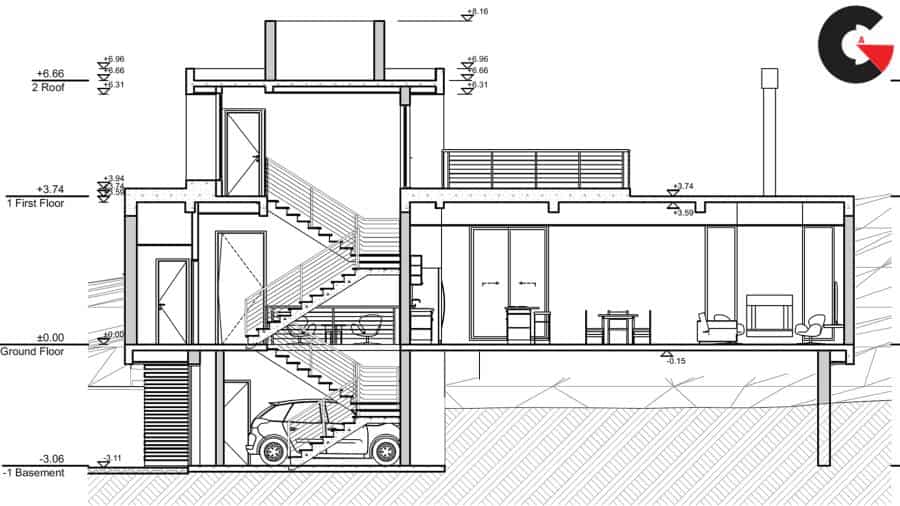 Up and Running
Up and Running