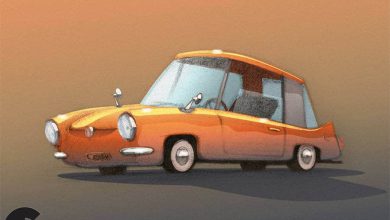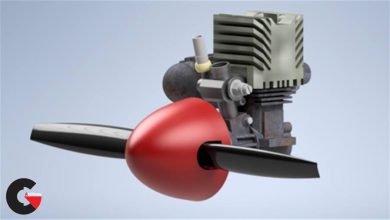CGMA – FX for Games with Fabio Silva
 FX for Games
FX for Games
FX for Games with Fabio Silva : An 8-week course on dynamic effects for a real-time game environment
Learn dynamic effects for games
In this course, students learn the fundamental workflows and approaches for creating a wide range of dynamic effects for real-time game environments. Students will learn essential methods for efficiency and optimization of visual effects to be used in a video game. It will feature different types of effects for different markets: first-person shooters, 3D action games, MOBAs, mobile games, etc.
COURSE FORMAT: Standard
LECTURE TYPE: Pre-recorded
FEEDBACK: Individually recorded
DURATION: 8 weeks
MATERIALS: Unreal Engine, Photoshop, 3Ds MAX, Maya
SKILLS LEVEL: Intermediate
PREREQUISITES: A basic understanding of how game engines/editors work, as well some image editing software knowledge
WHAT YOU’LL LEARN
The more you know, the better.
Week 1 | Introduction
Introduction to real-time VFX, differences and similarities between pre-rendered and real-time, constraints, pipeline differences | Types of work companies might expect or require from VFX artist in the games industry | Tools used in the industry that no one talks about before you start working: perforce, bug trackers, etc, and their functions | The basics: introduction to Unreal Engine 4 and Cascade
Week 2 | The Basics
The basics: continuation of Unreal Engine 4 particle systems | Attaching an effect to a character
Week 3 | Burning Barrel Effect
Complete burning barrel effect, integrated in the environment | We will tackle shaders, texture generation, flipbooks and so on
Week 4 | Complete the Weapon
Muzzleflash, impact, and aftermath (lingering smoke, sparks, refraction, etc.)
Week 5 | SciFi Energy Barrier
Sci-Fi shield, planning | Material setup, mesh creation, UVs
Week 6 | Level Effects Part 1
Level effects, theory, ways to go about it and techniques | How to manage level effects from a production standpoint | Plan the level | Start blocking effects for the level
Week 7 | Level Effects Part 2
Review of the effects blocking | Continue with the level effects
Week 8 | Finalize Environmental Effects
Review of last week’s progress | Rain environmental effects | Add any more extra touches and finalize the environmental effects | Presentation and portfolio tips
Watch the Introduction Video :
Direct download links 21.1 GB :
Direct download link reserved for subscribers only This VIP
Dear user to download files, please subscribe to the VIP member
- To activate your special membership site, just go to this link and register and activate your own membership . >>>register and activate<<<
- You can subscribe to this link and take advantage of the many benefits of membership.
- Direct downloads links
- No ads No waiting
- Download without any limitation ، all content in website
CGArchives Is The Best
Review
Review
Review this tutorial
 FX for Games
FX for Games