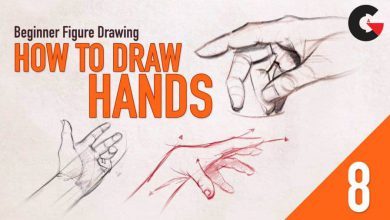Udemy – Introduction to VR with Unity
 Introduction to VR with Unity
Introduction to VR with Unity
Introduction to VR with Unity : This course aims at helping anyone willing to learn Unity to create VR experiences.
Requirements
- Unity 2017.3 or later.
- If targeting iPhone : an Apple iOS Developer account, a Mac computer and Xcode.
- If targeting Android : Android SDK (free).
- As an option, if targeting iPhone : an MFI (Made For iPhone) bluetooth Game Controller.
- As an option, if targeting Android : an Android bluetooth Game Controller.
- If targeting Windows/Mac : a supported VR device (Oculus Rift, HTC Vive, Microsoft Hololens).
No previous programming experience is required, and most of the principles covered in the course will help future programmers wrap their head around programming basics.
It features a self learning approach. Every topic comes in on a need to know basis.
Most of the course examples can be done with the simplest hardware.
Whether you want to experiment with a simple Android or iPhone cardboard, add a remote game controller, or go for pro hardware, the principles, techniques and code you’ll take away from this course will help you deliver a full VR experience, fast!
Who this course is for:
- VR enthusiasts willing to learn Unity
- Unity developers willing to learn VR features
What you’ll learn
- Create a 3D VR project targeting a device as simple as iOS/Android cardboard.
- Create immersive VR experiences with panoramic videos.
- Create interactive VR game plays with advanced Unity features, including Ray Casting and NAVigation (Path Finding).
- Create interactive head’s up 3D user interfaces.
- Add support for Game Controllers and Cardboard “Screen Touch” button.
- Take advantage of Ambisonic Audio files.
- Use Unity Remote to test things in the Editor.
- Bypass Unity XR SDKs and use the Gyroscope, to test things in the Editor with Unity Remote.
- Take advantage of Unity’s Events to trigger actions on interactive objects, including loading scenes.
- Use Unity’s Animator State Machine along with Collider Triggers, to trigger animations when passing by.
lB6MwSwNNIYYHz66UqInBRH/video%202/23590
Direct download links 4.4 GB :
Direct download link reserved for subscribers only This VIP
Dear user to download files, please subscribe to the VIP member
- To activate your special membership site, just go to this link and register and activate your own membership . >>>register and activate<<<
- You can subscribe to this link and take advantage of the many benefits of membership.
- Direct downloads links
- No ads No waiting
- Download without any limitation ، all content in website
CGArchives Is The Best
Review
Review
Review this tutorial
 Introduction to VR with Unity
Introduction to VR with Unity