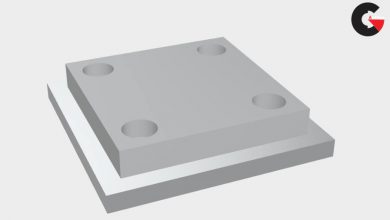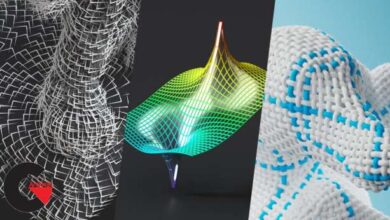Udemy – Architecture Post-production in Photoshop
 Architecture Post-production
Architecture Post-production
Architecture Post-production in Photoshop : Architecture visualization is extremely important nowadays. From the projects presented during university, to selling your design to a client, or joining architecture contests all over the world and even working directly in this archviz field. An Architect needs to know how to achieve a good result without spending too much time, so that he/her can focus on other tasks.
Requirements
- Basic knowledge of Photoshop and Sketchup
- Basic knowledge of Architecture terms
- Adobe Photoshop, Sketchup and Vray 3+ installed in your PC
In this course we are going to build up an amazing Architecture image from the ground up! After you model is ready, the visualization part comes. I’ve compiled all the important steps to teach you a workflow. I want you to learn a nondestructive method in Photoshop, so that you will be able to work in any type of image!
These lessons were made for you that wants to improve your visualization skills and have no clue where to start. I’m going to take you with me, step-by-step, showing every little detail on how and why you need to make each move inside the softwares.
We are going to use Skethcup with Vray 3+ to get a fairly good render. To go all the in Photoshop!
I’ve selected only the really important things that I’ve learned over the many years that I’ve worked with Architecture Visualization. This is not a simple sketchup, vray or photoshop course, where the instructor would teach each and every tool and that’s it, no! I want much more than that! I want to share with you all the crucial steps and inside secrets of an architecture visualization.
Got interested? Watch the first three lessons before singing up!
Now, take a look on what’s included :
- 3D Model from the Weekend Cabin;
- Final PSD file + Base Renders;
- All the necessary files to follow along.
And also, by enrolling in this course, check all the extras that you also get!
- 20+ Textures/images;
- 20 PNG Plants;
- 6 Cutouts from Mr.Cutout;
- A Photoshop Brush
- + 4 Short Lessons at the end
Who this course is for :
- Architecture Students;
- Recent graduated Architects;
- Experienced Architects looking to expand their knowledge;
- Designers, artists or anyone interested in this field.
What you’ll learn
- You are going to learn everything needed to go from a raw 3D to an amazing final post-production in Photoshop.
- Essential knowledge on Sketchup and Vray to export base renders.
- The goal of this course is to teach you a workflow in Photoshop. A method to be able to apply in any type of post-productions.
- You are going to understand how to work in a nondestructive way. So any adjustments, from your professor, boss or client, can be rapidly done over Photoshop.
- The most useful shortcuts for a post-production.
- Understand that using Photoshop, rather than relying on a render engine can drastically increase your productivity.
- How to add cutouts, vegetations and backgrounds. How to correct values and colors. How to use masks, brushes and many other important skills.
Watch the Introduction Video :
lB6MwSwNNIYYHz66UqInBRH/video%202/20568
Direct download links 2.3 GB :
Direct download link reserved for subscribers only This VIP
Dear user to download files, please subscribe to the VIP member
- To activate your special membership site, just go to this link and register and activate your own membership . >>>register and activate<<<
- You can subscribe to this link and take advantage of the many benefits of membership.
- Direct downloads links
- No ads No waiting
- Download without any limitation ، all content in website
CGArchives Is The Best
Review
Review
Review this tutorial
 Architecture Post-production
Architecture Post-production