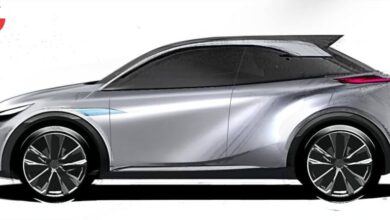Tornado Particle Effects in 3ds Max and FumeFX
 Tornado Particle Effects
Tornado Particle Effects
Tornado Particle Effects in 3ds Max and FumeFX : In this tutorial, we will learn to create dynamic, flexible tornado systems and render them using a variety of techniques. This tutorial will show how to set up a complex Particle Flow system to make a tornado inside of 3ds Max. Going beyond a traditional vortex field, the tornado that we’ll create in this tutorial will employ recursive logic to keep the system alive while still being lightweight enough to be animatable inside the viewport. We will then look at getting much more natural movement by simulating FumeFX based off of the particle simulation. We’ll also touch on Krakatoa and using that to render a large number of particles. Partitioning will be covered along with some of the rendering options available. Finally, we’ll look at some techniques to fix artifacts in NUKE.
Software required: 3ds Max 2011, FumeFX 2.0, Krakatoa 1.6.
lB6MwSwNNIYYHz66UqInBRH/video%204/28645
Direct download links 650 MB :
Direct download link reserved for subscribers only This VIP
Dear user to download files, please subscribe to the VIP member
- To activate your special membership site, just go to this link and register and activate your own membership . >>>register and activate<<<
- You can subscribe to this link and take advantage of the many benefits of membership.
- Direct downloads links
- No ads No waiting
- Download without any limitation ، all content in website
CGArchives Is The Best
Review
Review
Review this tutorial
 Tornado Particle Effects
Tornado Particle Effects