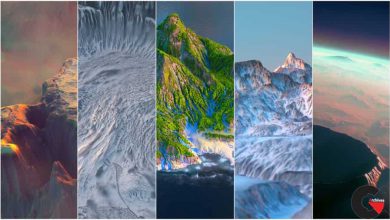Still-Life Composition in 3D
 Still-Life Composition
Still-Life Composition
Still-Life Composition in 3D : Learn how to design, create, and render a 3D image using Cinema 4D, OctaneRender, and Photoshop.
Translating complex concepts into 3D images that reflect both the brand and the client’s project is 3D designer and founder of Geomancy studio Pablo Schiavo’s favorite challenge. Pablo has worked with clients like HBO, Swatch, Bundesliga and MSI through digital modeling, the creation of spaces, lighting, materials, and 3D textures.
In this course, learn how to create a series of still life compositions in 3D. Alongside Pablo, you’ll discover all the tools you need to give life to your designs and render images with Cinema 4D, OctaneRender, and Adobe Photoshop in a professional way.
Start by getting to know your teacher, Pablo Schiavo, about his professional career as a designer and 3D artist. He tells you about his influences and what you’ll learn in the course.
Discover design’s fundamental elements, such as balance, contrast, and color, then understand how to include them when developing a 3D style frame. Create a mood board with your references and get started on Cinema 4D. Study the cameras and create a simple composition with the software.
Pablo shows you how to add new objects to your composition and explains how to use each tool available in the software to use for your 3D model. Learn three basic lighting techniques to help compose your final light render, before learning how to build objects using OctaneRender.
In the final unit, follow all the steps required to configure your final render and carry out the color correction in your style frame. Work with maps on Photoshop, using the Reflection and Diffuse functions to give realism to your composition. To finish, create new camera angles to present your work in an original way for your portfolio.
What is this course’s project?
Create a series of three style frames, each composed of three different perspectives: a general view, a medium-frame view, and a close-up view of the details of your composition to use in your portfolio.
Who is it for?
For designers, artists, illustrators, photographers, architects, and all those interested in 3D modeling.
What you need
To take this course, you need basic Cinema 4D and Adobe Photoshop skills, as well as a computer with these softwares and a OctaneRender installed.
lB6MwSwNNIYYHz66UqInBRH/video%205/42643
Direct download links 1.3 GB :
Direct download link reserved for subscribers only This VIP
Dear user to download files, please subscribe to the VIP member
- To activate your special membership site, just go to this link and register and activate your own membership . >>>register and activate<<<
- You can subscribe to this link and take advantage of the many benefits of membership.
- Direct downloads links
- No ads No waiting
- Download without any limitation ، all content in website
CGArchives Is The Best
Review
Review
Review this tutorial
 Still-Life Composition
Still-Life Composition