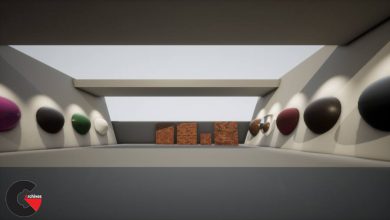SLR LOUNGE – ROUNDTABLE CRITIQUE
 ROUNDTABLE CRITIQUE
ROUNDTABLE CRITIQUE
ROUNDTABLE CRITIQUE : When it comes to improving as a photographer, one of the best ways to learn is to have your images critiqued and see how other photographers’ work is critiqued as well.
Examine these areas of focus when critiquing images:
- Pye Jirsa, 3 years ago
- You are watching a free course. To view the entire course, upgrade to premium.
- GET ALL ACCESS
The Purpose of Critique
When it comes to improving as a photographer, one of the best ways to learn is to have your images critiqued and see how other photographers’ work is critiqued as well.
Examine these areas of focus when critiquing images:
- Technical (settings/lighting)
- Pose & direction
- Culling selection
- Post-processing
One of the goals of critiquing images is to improve in creating complete and cohesive sets of images. As great as epic images are, they don’t make for great clusters (unless a single image is divided into multiple pieces) to showcase on the wall, and they don’t go work well together across an album spread (unless, again, a single image covers the entire spread). Shooting complete and cohesive sets of images will help photographers tell better stories and also increase wall art and album sales.
Here’s a quick guide to shooting complete and cohesive sets of images:
- Angles: Wide, medium, and tight
- Subjects: Him/her, details, scenery
- Moments: Expressions/reactions
- Consistency: Lighting/lens + special effects
Creativity: Artistry under constraint
- Other goals include the following:
- Shoot less
- Increase hit rate to 40-50% (images delivered vs. images captured)
- Improve consistency
- Improve artistry under constraint
know the story you’re trying to tell
What is the story you’re trying to tell? When you discover this answer, capture a variety of expressions and poses at different focal lengths that will help create cohesive image clusters and better tell that story. For example, if you are recreating a first date downtown, then photograph the couple in action at key locations to tell the story of what they did and where they went during their date.
Set the Scene
Be sure to set the scene during a session and capture environmental details, such as a building in the background, or pieces of that building that highlight its architecture. Later, when placing images next to one another on a wall or in an album, the scene-setting images will establish the couple’s location and help tell a more cohesive story. Also, try not to overdo the number of locations/scenes for each session. It would be ideal to limit a session to two to three locations with one to two scenes in each location.
Crops & Flattering Sides
Avoid in-between crops wherein compositional intent is unclear. If the subjects should be centered, center them. Also, when shooting medium shots, be sure to crop your subjects at points that flatter their appearance. In other words, crop the subjects at points where their bodies appear to be slimming instead of widening. It also helps to determine your subject’s “side” to take the most flattering images possible. When determining a subject’s side, don’t point out flaws. Instead, find positive attributes that make you want to shoot from a particular side.
Direct download links 1.3 GB :
Direct download link reserved for subscribers only This VIP
Dear user to download files, please subscribe to the VIP member
- To activate your special membership site, just go to this link and register and activate your own membership . >>>register and activate<<<
- You can subscribe to this link and take advantage of the many benefits of membership.
- Direct downloads links
- No ads No waiting
- Download without any limitation ، all content in website
CGArchives Is The Best
Review
Review
Review this tutorial
 ROUNDTABLE CRITIQUE
ROUNDTABLE CRITIQUE