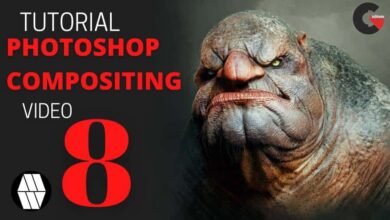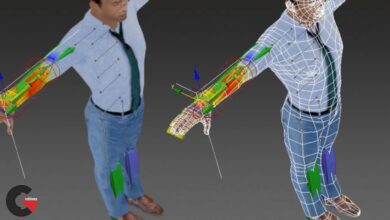Skillshare – Making a Fun Animated Logo using Procreate 5X
 Making a Fun Animated Logo
Making a Fun Animated Logo
Making a Fun Animated Logo using Procreate 5X : This is a beginner level class that should be approachable to a broad spectrum of people—you don’t even even need to be “good” at drawing. No prior knowledge of animation is needed for this class. It will be helpful if you’ve messed around in Procreate, but even that isn’t completely necessary.
I’ll show you several techniques to create a personalized logotype even if you don’t have any prior typography or lettering experience. If you do—even better! Once you’ve created your own personal logo we’ll bring it to life through the magic of frame by frame animation using Procreate on the iPad. I’ll provide plenty of prompts and examples to give you ideas of what is possible. Finally, I’ll show you how to export your animated logo to use on your website, share on social media, and a number of other applications.
Procreate is a simple but powerful app and this class will show you what’s possible and will open the doors for experimenting with even more animation—all from the comfort of your couch—or anywhere else you like to use your ipad!
This class will teach you how to create a fun, personal logo using Procreate on the iPad, and you’ll learn how to:
- Illustrate and design a fun logo
- Set up a file for animation in Procreate
- Make your logo wiggle and vibrate naturally
- Create a morphing animated loop
- Export your logo for different uses
Direct download links 2.2 GB :
Direct download link reserved for subscribers only This VIP
Dear user to download files, please subscribe to the VIP member
- To activate your special membership site, just go to this link and register and activate your own membership . >>>register and activate<<<
- You can subscribe to this link and take advantage of the many benefits of membership.
- Direct downloads links
- No ads No waiting
- Download without any limitation ، all content in website
CGArchives Is The Best
Review
Review
Review this tutorial
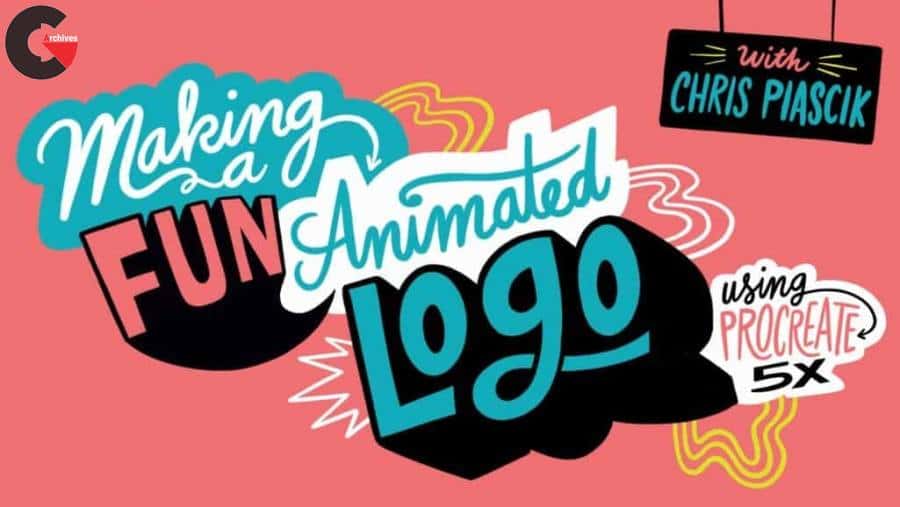 Making a Fun Animated Logo
Making a Fun Animated Logo