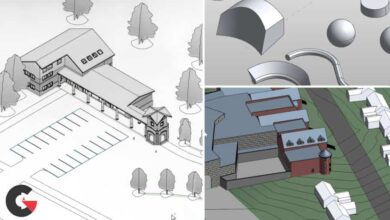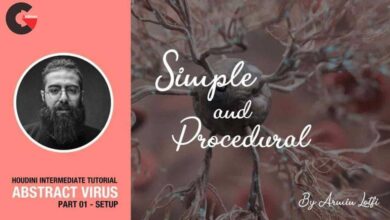Skillshare – Character Texturing for Game
 Character Texturing for Game
Character Texturing for Game
Character Texturing for Game : Do you want to texture your high poly Zbrush characters and make it Game ready with realistic skin and Hair but the problem is you have never done it before and you don’t know how to do it ?
If this sounds like you then I welcome you to Nexttut Education’s Character Texturing for Game Course
My name is Masuk Ahemad, I am a 3d modelling and texturing artist. I have been working in production since 20. Currently I am working at Little red zombie studio in India.
At the end of this course, you will be able to Retopo your Zbrush character sculpt and create the low poly version for game, texture skin and clothing and create game ready hair for your character and render images for presentation.
In this course, we will be covering :
- Retopology method
- UV Unwrapping
- Texturing Skin and clothing
- Creating Hair cards
- Rendering for presentation shots
I am going to start the course with the Zbrush character sculpt which I did for an another tutorial and take that to Topogun to do the low poly version then we are gonna move to Maya for UV unwrapping. once I am done with UV I will use Marmoset toolbag to bake all the maps I need for texturing. then I will use the very powerful Substance painter to texture tho clothe and the skin. Finally I am going to show you how to create hair using hair card technic and render some final images which you can use for your portfolio.
I have designed this course for Intermediate modeling students and artist who wants to texture their Zbrush high poly characters and create hair for real time games but they don’t have any step by step tutorial to follow. In this course I have used Zbrush, Maya, Topogun, Substance painter and Marmoset toolbag so make sure you have installed these software in order to follow the course properly.
lB6MwSwNNIYYHz66UqInBRH/video%202/18367
Direct download links 7.1 GB :
Direct download link reserved for subscribers only This VIP
Dear user to download files, please subscribe to the VIP member
- To activate your special membership site, just go to this link and register and activate your own membership . >>>register and activate<<<
- You can subscribe to this link and take advantage of the many benefits of membership.
- Direct downloads links
- No ads No waiting
- Download without any limitation ، all content in website
CGArchives Is The Best
Review
Review
Review this tutorial
 Character Texturing for Game
Character Texturing for Game